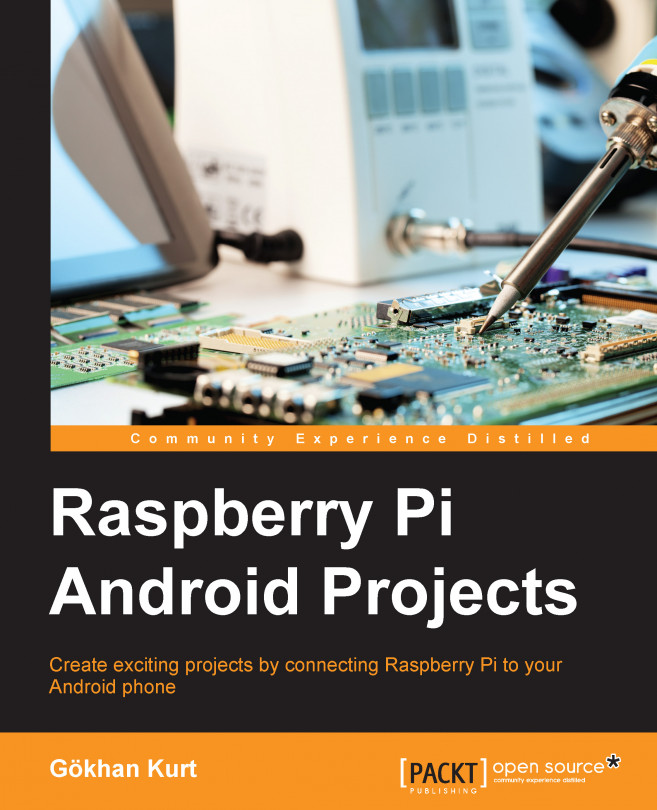We have used an existing app to connect to the BLE service that we implemented on Raspberry Pi. This app, called BLE Scanner, is very general purpose and would work for any kind of BLE device. However, we need a more specialized app that only reads measurements and abstracts away details of the BLE protocol, such as device scan, services, and service characteristics. In this section, we will implement an Android app to connect to the Raspberry Pi BLE. We need to install the Android Studio for this purpose. Android studio is specifically designed for Android app development by Google. You can read more about it by visiting http://developer.android.com/tools/studio/. You can find instructions for installation at http://developer.android.com/sdk/. We will use a real device to test our app and not the built-in emulator. For this purpose, you may need to install device drivers specific to your Android phone and make configuration changes to the Android Studio installation...
 Argentina
Argentina
 Australia
Australia
 Austria
Austria
 Belgium
Belgium
 Brazil
Brazil
 Bulgaria
Bulgaria
 Canada
Canada
 Chile
Chile
 Colombia
Colombia
 Cyprus
Cyprus
 Czechia
Czechia
 Denmark
Denmark
 Ecuador
Ecuador
 Egypt
Egypt
 Estonia
Estonia
 Finland
Finland
 France
France
 Germany
Germany
 Great Britain
Great Britain
 Greece
Greece
 Hungary
Hungary
 India
India
 Indonesia
Indonesia
 Ireland
Ireland
 Italy
Italy
 Japan
Japan
 Latvia
Latvia
 Lithuania
Lithuania
 Luxembourg
Luxembourg
 Malaysia
Malaysia
 Malta
Malta
 Mexico
Mexico
 Netherlands
Netherlands
 New Zealand
New Zealand
 Norway
Norway
 Philippines
Philippines
 Poland
Poland
 Portugal
Portugal
 Romania
Romania
 Russia
Russia
 Singapore
Singapore
 Slovakia
Slovakia
 Slovenia
Slovenia
 South Africa
South Africa
 South Korea
South Korea
 Spain
Spain
 Sweden
Sweden
 Switzerland
Switzerland
 Taiwan
Taiwan
 Thailand
Thailand
 Turkey
Turkey
 Ukraine
Ukraine
 United States
United States