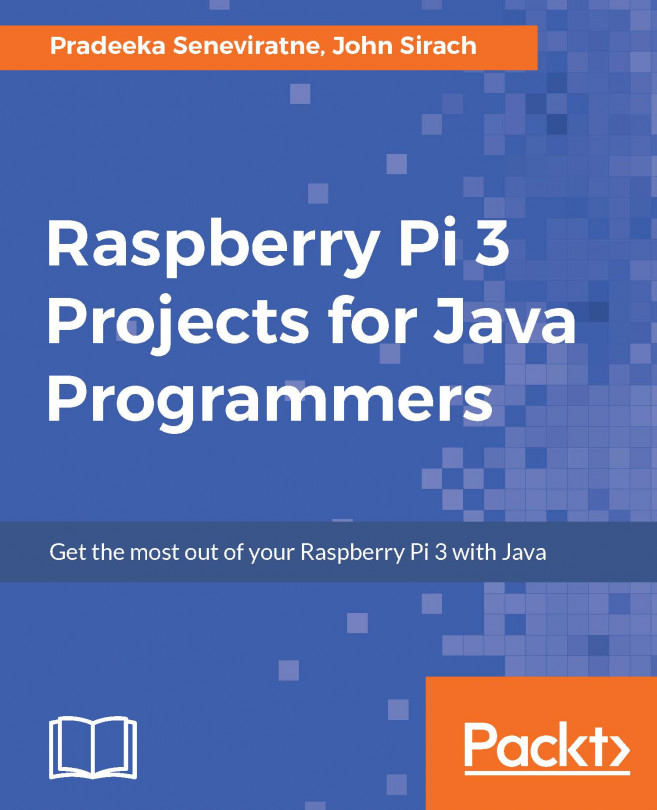In Chapter 3, A Social and Personal Digital Photo Frame, you learned how to build a multimedia application, which is a digital photo frame based on the Raspberry Pi. Now you're going to take a major step forward, by building a real-time video processing application, which is a security camera with face recognition. Face recognition is a revolutionary technology and it can be used in a wide range of applications such as:
- People tagging in photos
- Gaming
- Price comparison
- Making mental notes
- Identifying TV shows
- Augmented reality
- Image searching
- Solving sudoku puzzles
- Security
Besides providing security through camera-based applications at both day and night, by displaying videos on a screen or recording video using a hard disk, face detection can be used to identify human faces among moving objects (people, animals, vehicles, and so on) within the field of view of the camera...