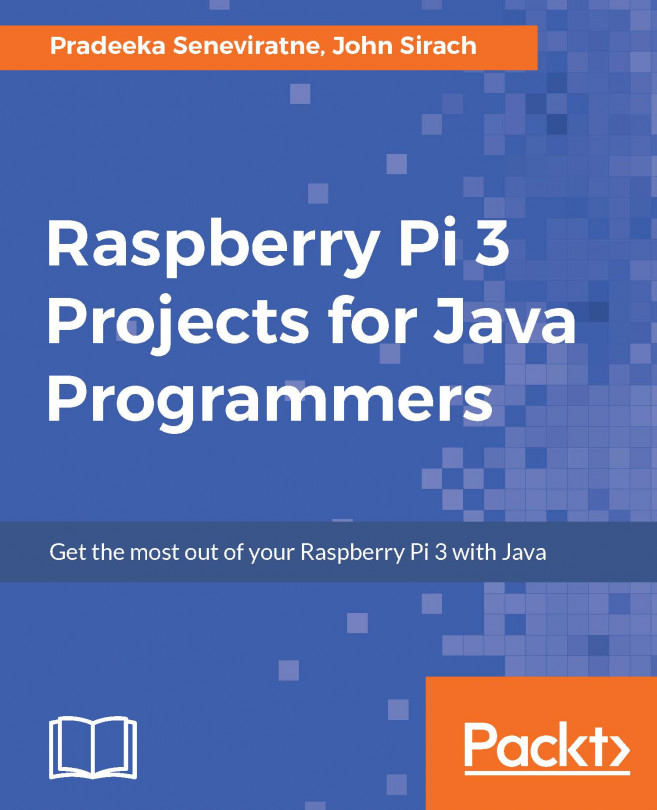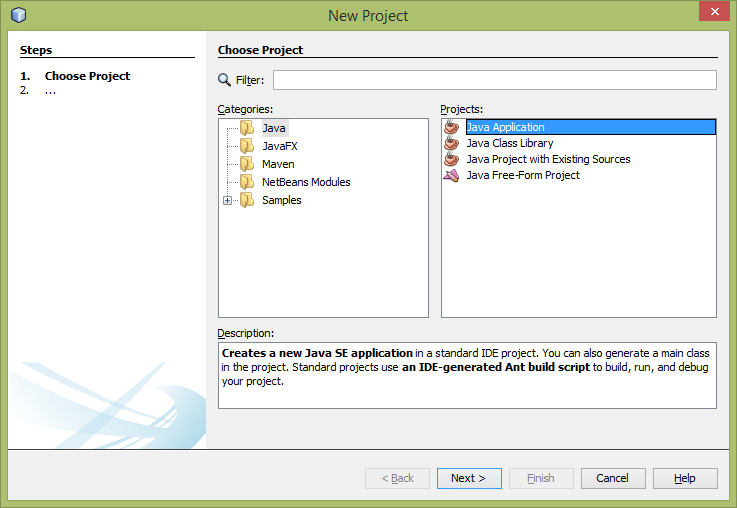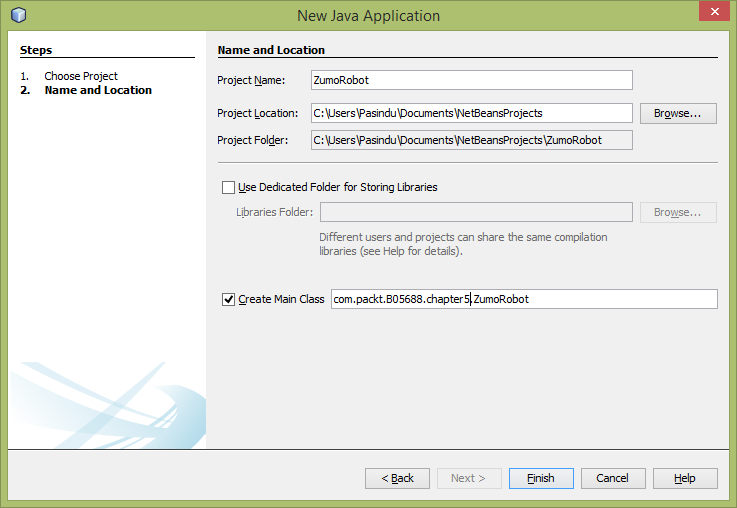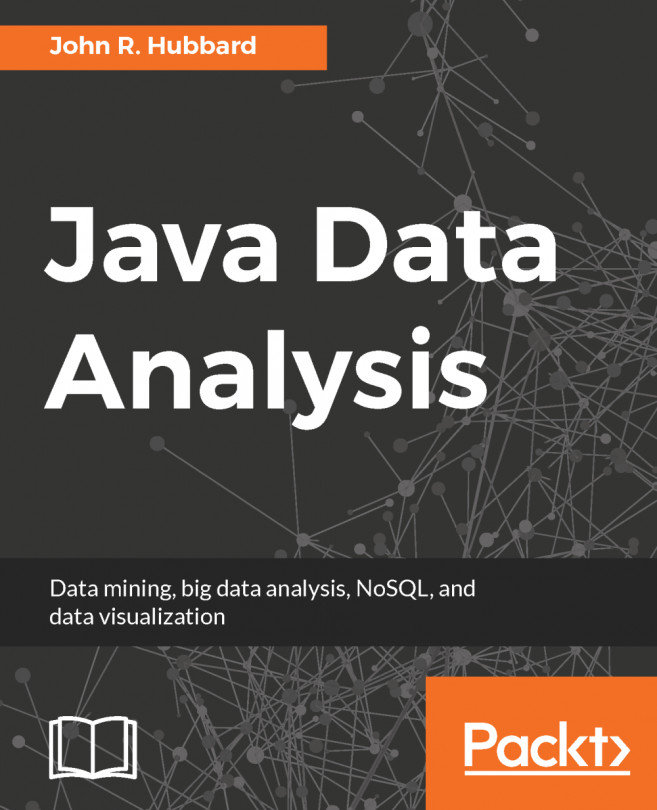Raspberry Pi-based robotic applications have become more popular because it is more than powerful enough to control a robot with a range of embedded operating systems. The Raspberry Pi is physically small in size and allows you to build more compact robots by attaching various sensors and actuators. The behavior of a robot can be simple (move forward or turn left) to complex (line following or solving a maze) depending on the problem it has to solve.
Pololu (https://www.pololu.com) provides series of do-it-yourself robotic chassis kits such as Romi, Zumo, 3pi, and Tamiya. In this chapter, we will be choosing the Zumo chassis kit to build our Raspberry Pi-based wirelessly-controlled Zumo robot because it is cheap, easy to assemble, and easy to use.
In this chapter, you will:
- Learn how to assemble the Zumo chassis kit with motors (external reference)
- Assemble the Raspberry Pi 3 and motor...