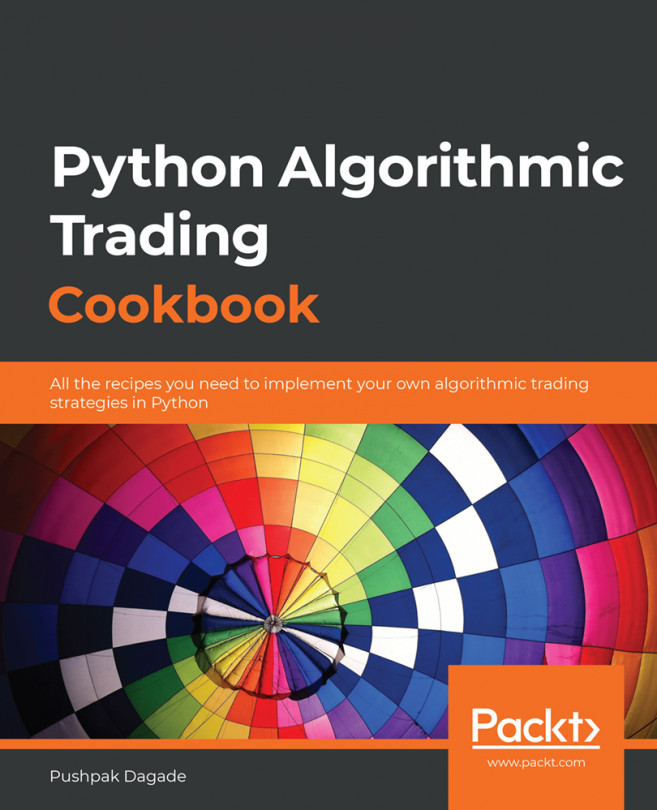This recipe demonstrates how to place a REGULAR order on the exchange via the broker. REGULAR orders are the simplest types of orders. After trying out this recipe, check your broking account by logging into the broker's website; you will find that an order has been placed there. You can match the order ID with the one that's returned in the last code snippet shown in this recipe.
Getting ready
Make sure the broker_connection object is available in your Python namespace. Refer to the first recipe of this chapter to learn how to set up this object.
How to do it…
We execute the following steps to complete this recipe:
- Import the necessary constants from pyalgotrading:
>>> from pyalgotrading.constants import *
- Fetch an instrument for a specific trading symbol and exchange:
>>> instrument = broker_connection.get_instrument(segment='NSE',
tradingsymbol='TATASTEEL')
- Place a simple regular order – a BUY, REGULAR, INTRADAY, MARKET order:
>>> order_id = broker_connection.place_order(
instrument=instrument,
order_transaction_type= \
BrokerOrderTransactionTypeConstants.BUY,
order_type=BrokerOrderTypeConstants.REGULAR,
order_code=BrokerOrderCodeConstants.INTRADAY,
order_variety= \
BrokerOrderVarietyConstants.MARKET,
quantity=1)
>>> order_id
We'll get the following output:
191209000001676
How it works…
In step 1, you import constants from pyalgotrading. In step 2, you fetch the financial instrument with segment = 'NSE' and tradingsymbol = 'TATASTEEL' using the get_instrument() method of broker_connection. In step 3, you place a REGULAR order using the place_order() method of broker_connection. The descriptions of the parameters accepted by the place_order() method are as follows:
- instrument: The financial instrument for which the order must be placed. Should an instance of the Instrument class. You pass instrument here.
- order_transaction_type: The order transaction type. Should be an enum of type BrokerOrderTransactionTypeConstants. You pass BrokerOrderTransactionTypeConstants.BUY here.
- order_type: The order type. Should be an enum of type BrokerOrderTypeConstants. You pass BrokerOrderTypeConstants.REGULAR here.
- order_code: The order code. Should be an enum of type BrokerOrderCodeConstants. You pass BrokerOrderCodeConstants.INTRADAY here.
- order_variety: The order variety. Should be an enum of type BrokerOrderVarietyConstants. You pass BrokerOrderVarietyConstants.MARKET here.
- quantity: The number of shares to be traded for the given instrument. Should be a positive integer. We pass 1 here.
If the order placement is successful, the method returns an order ID which you can use at any point in time later on for querying the status of the order.