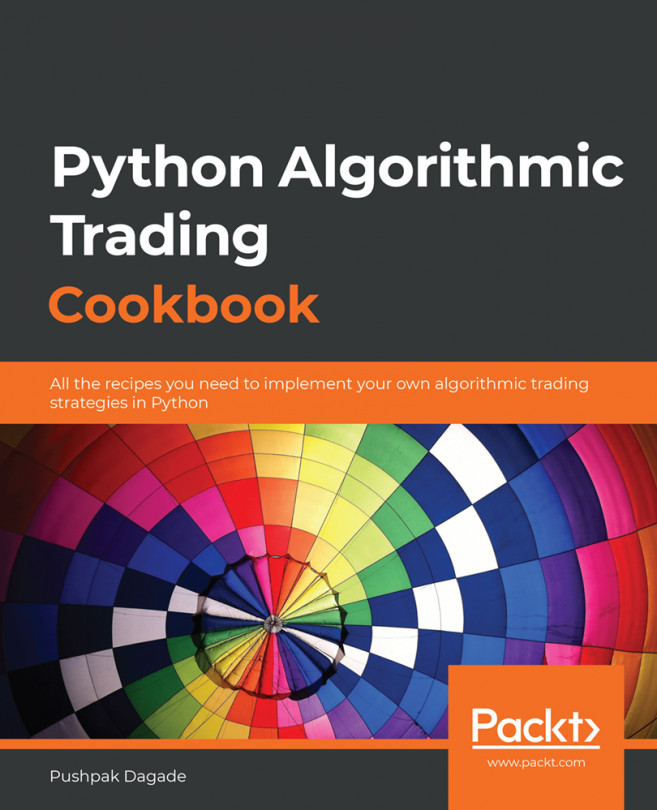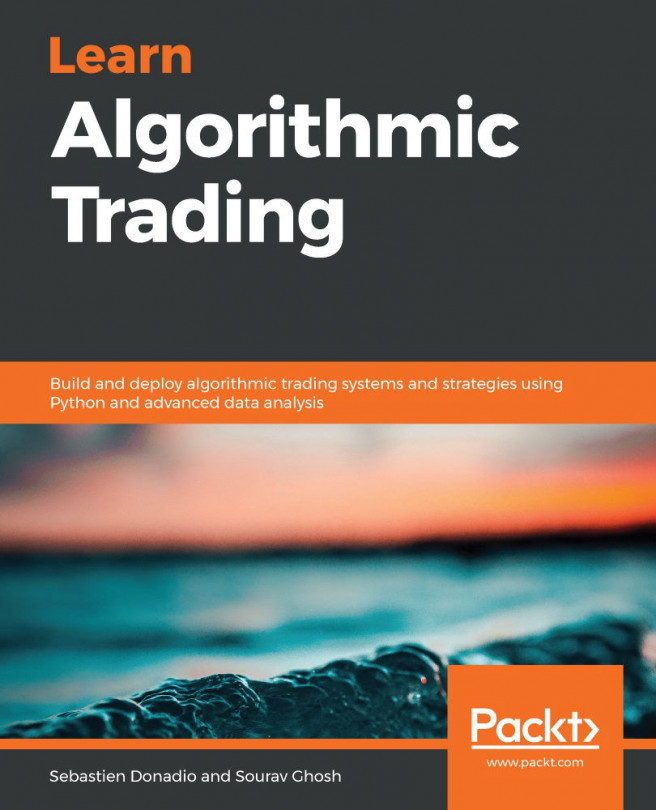After building algorithmic trading strategies in Chapter 8, Algorithmic Trading Strategies – Coding Step by Step, and successfully backtesting them with satisfactory results in the previous chapter, the next step is to paper trade the strategies in live markets.
Paper trading is the method of executing a trading strategy in the live market hours by simply recording trades coming from the strategy execution in real time. The trades are not executed with real money via a broker. Earlier, this recording of trades was done on paper, hence the name paper trading. These virtual trades can be used for analyzing the risk and return metrics. Typical paper trading metrics include profit and loss (P&L), maximum drawdown, the count of total trades, winning trades, losing trades, long trades and short trades, average profit per winning and losing...