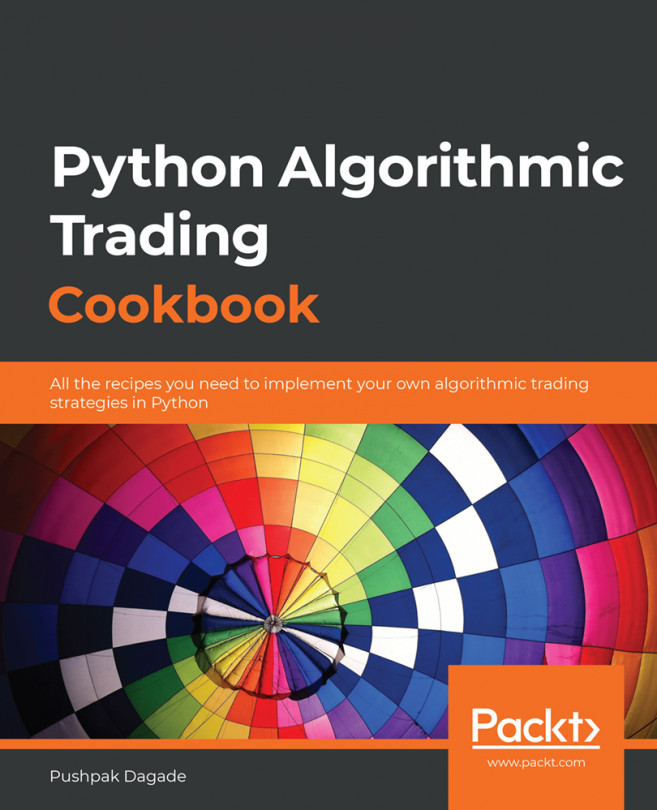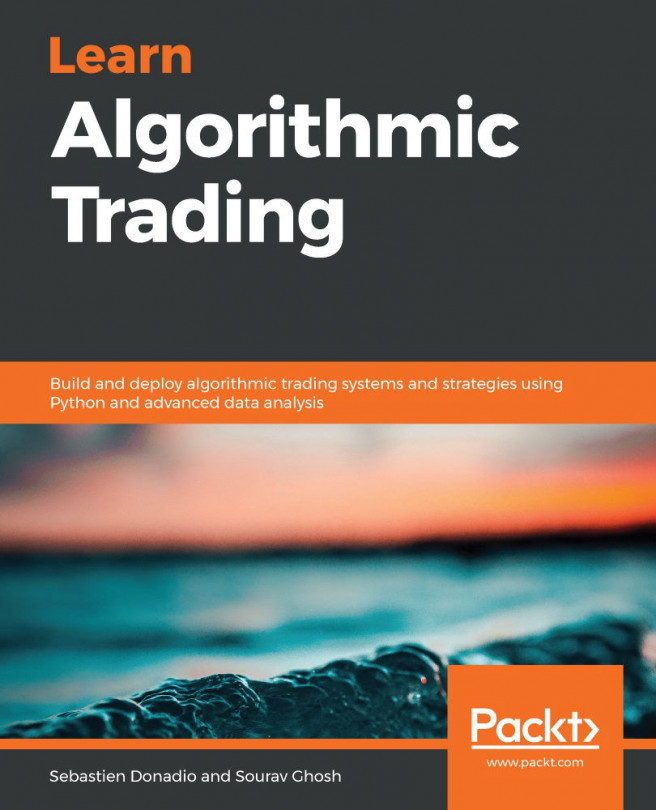Time series data is ubiquitous when it comes to algorithmic trading. So, handling, managing, and manipulating time series data is essential to performing algorithmic trading successfully. This chapter has various recipes that demonstrate how algorithmic trading can be done using the Python standard library and pandas, which is a Python data analysis library.
For our context, time series data is a series of data consisting of equally spaced timestamps and multiple data points describing trading data in that particular time frame.
When handling time series data, the first thing you should know is how to read, modify, and create Python objects that understand date and time. The Python standard library includes the datetime module, which provides the datetime and timedelta objects, which can handle everything about the date...