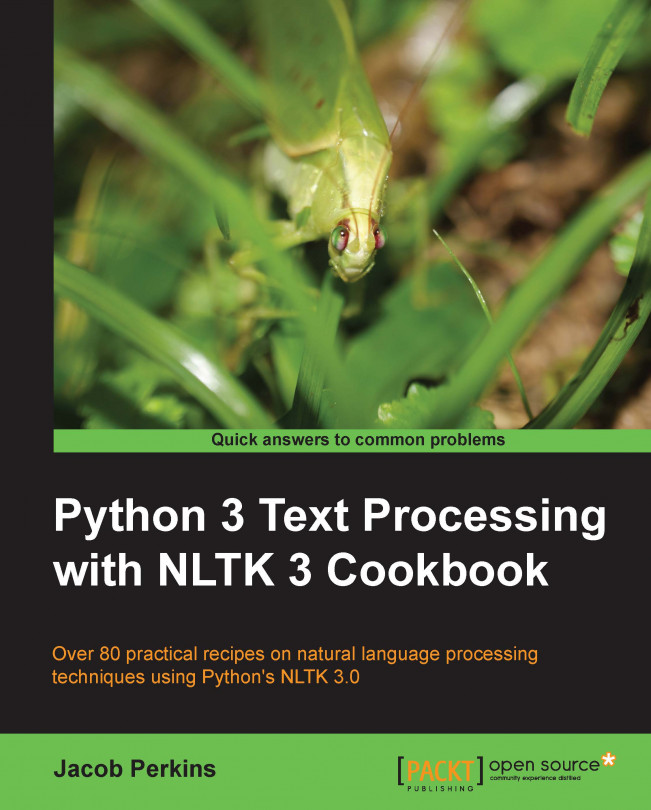Jacob Perkins is the cofounder and CTO of Weotta, a local search company. Weotta uses NLP and machine learning to create powerful and easy-to-use natural language search for what to do and where to go. He is the author of Python Text Processing with NLTK 2.0 Cookbook, Packt Publishing, and has contributed a chapter to the Bad Data Handbook, O'Reilly Media. He writes about NLTK, Python, and other technology topics at http://streamhacker.com. To demonstrate the capabilities of NLTK and natural language processing, he developed http://text-processing.com, which provides simple demos and NLP APIs for commercial use. He has contributed to various open source projects, including NLTK, and created NLTK-Trainer to simplify the process of training NLTK models. For more information, visit https://github.com/japerk/nltk-trainer.
Read more about Jacob Perkins