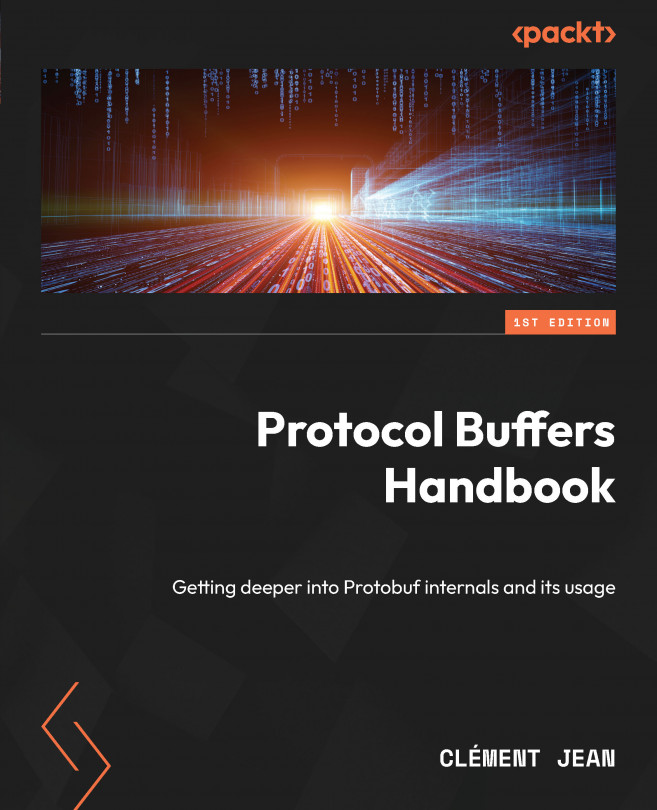Developing a Protoc Plugin in Golang
In Chapter 7, we created an address book in Golang. In this chapter, we are going to iterate on the AddressBook and create a protoc plugin that generates Go code to validate the phone numbers and emails that the user inputs.
In this chapter, we are going to cover the following main topics:
- Defining Protobuf custom options
- Writing a custom protoc plugin
By the end of the chapter, you will be able to understand, at both theoretical and practical levels, what custom options and protoc plugins are. More importantly, you will be able to create them by yourself in Golang.