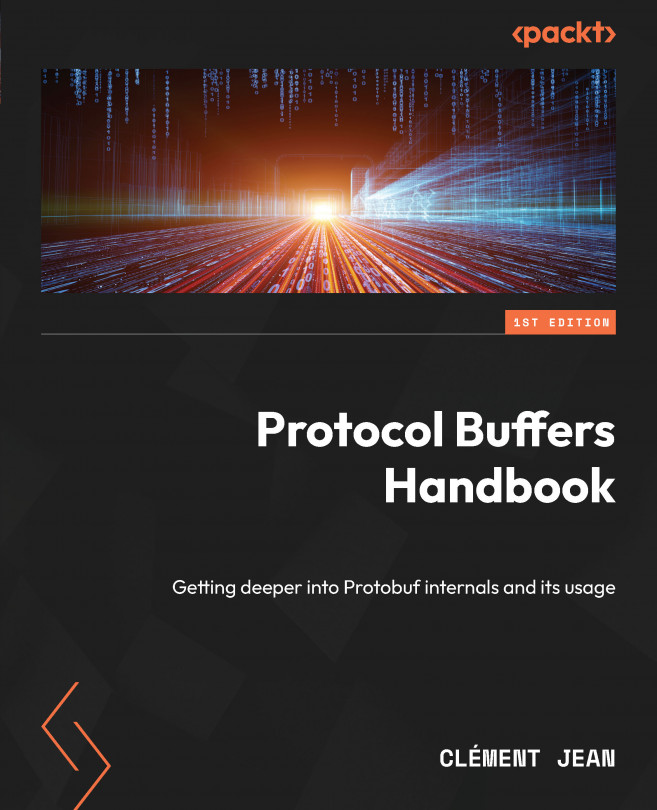Protobuf is a Language
It is time to discover the Protobuf language and its syntax. In this chapter, we are going to see all the concepts that we need in order to write Protobuf schemas. This chapter is, thus, designed as a kind of documentation that can be read from start to end but also can be referenced in future chapters. As such, you might not understand every implication of each concept, but that is fine. Be confident, and we will make sure that you get all the knowledge you need throughout this book.
In this chapter, we will learn about the following:
- Top-level statements
- User-defined types
- Out-of-the-box types
- Services
At the end of this chapter, you will know all the most common concepts in the Protobuf language. You will understand what they are used for, and you will be able to start writing proto files.