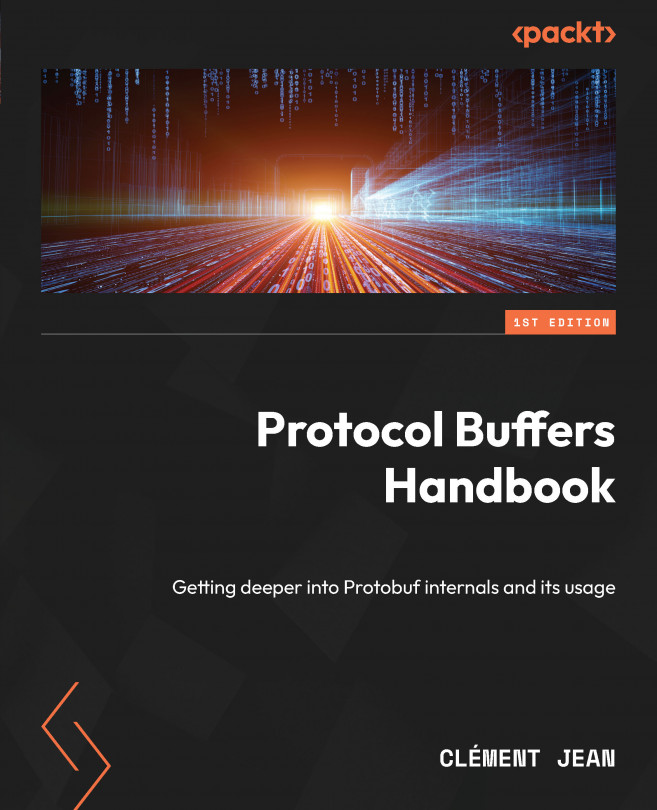Advanced Build
In Chapter 4, we talked about the Protobuf compiler (protoc). While this is the way in which we built our proto files up until now to learn about Protobuf, there are other build tools that are widely used in the industry, and it is important to be aware of them. In this chapter, we are going to cover two other ways to build Protobuf projects. We are first going to recapitulate what we have learned about protoc, and then we will see how to use Buf and Bazel.
In this chapter, we are going to cover the following main topics:
- Building with Makefile
- Building with Buf
- Building with Bazel
By the end of the chapter, you will be able to understand, at both theoretical and practical levels, what custom options and the protoc plugins are. More importantly, you will be able to create them by yourself in Golang.