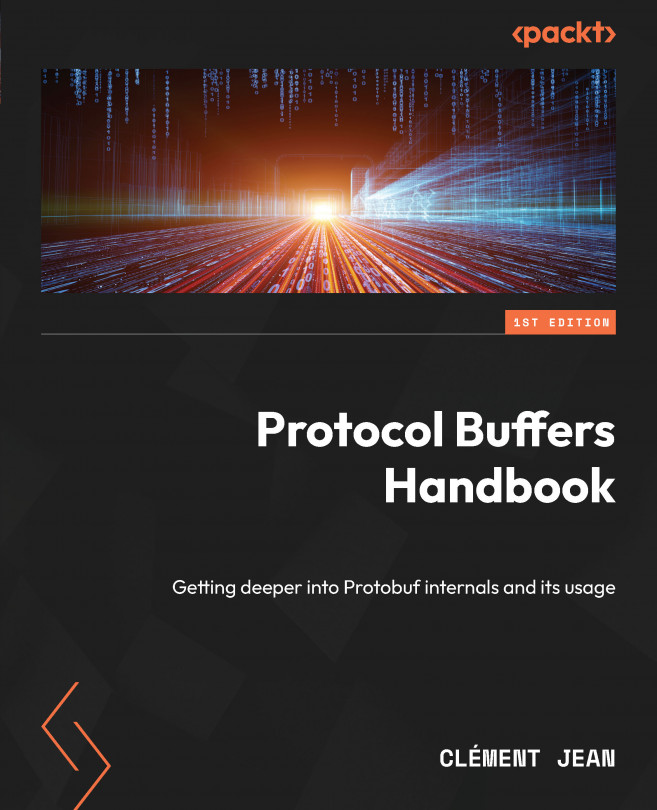Implementing the Address Book in Go
From this chapter on, we are going to see a more practical use of Protobuf. In earlier chapters, we talked about syntax, how to carefully craft schema, and how to generate code from these schemas. We will now use the generated code in a programming language to create a local address book in which we can store and list contacts.
In this chapter, we’re going to cover the following main topics:
- Interacting with most Protobuf constructs in Go
- Writing/reading Protobuf encoded data to/from a file
- Using Protobuf reflection to act on field data
By the end of the chapter, you will be able to interact with Protobuf-generated code in Go. You will understand how to use the generated code in your application to serialize and deserialize any kind of data.