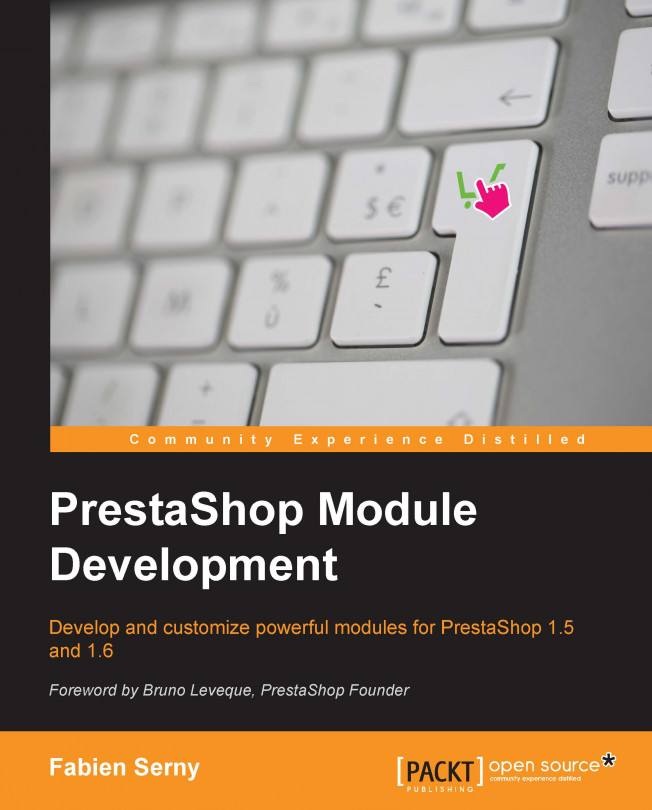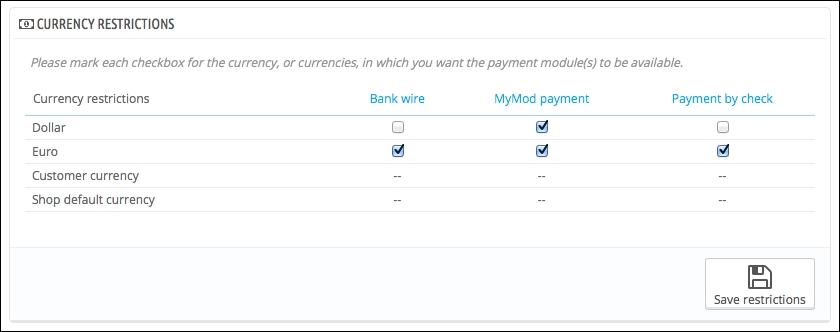In PrestaShop, there are three types of modules: regular modules (which we developed in the first six chapters), carrier modules (which we saw in the previous chapter), and payment modules. In this chapter, you will learn about how payment modules work.
We will first create a module that will handle both check and bank wire payments. Mainly, it will transform a cart into an order (basic payment module). Then, we will add a few more complex features.
In this chapter, we will see how to:
Create a basic payment module
Use the
validateOrderfunction to transform a cart into an orderCreate new order states
Send an e-mail
Connect to a third-party API