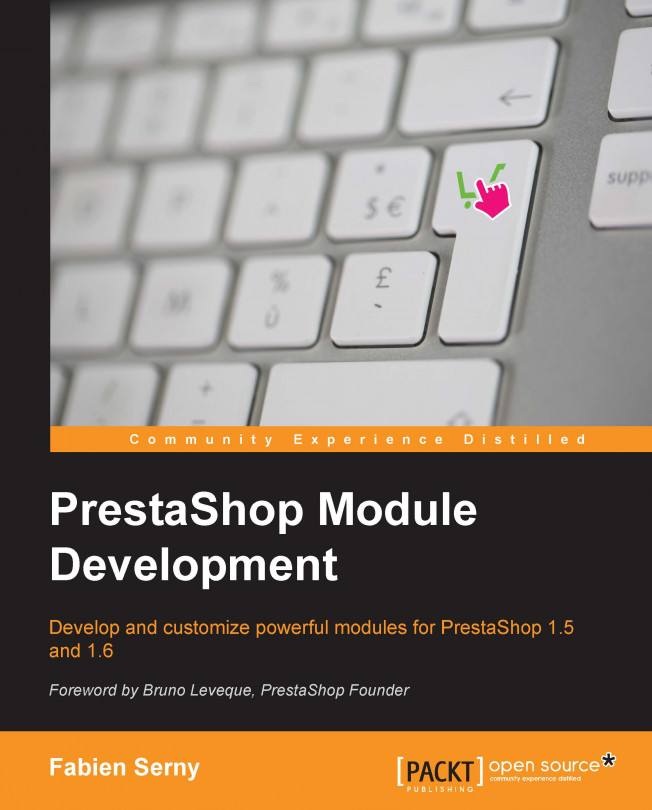Our mymodcomments module is almost complete, but we are missing an important part—we can't administrate comments yet.
In this chapter, you will learn about admin controllers and admin hooks. The admin controllers permit you to add new tabs in your back office and hooks allow you to display information or add features to existing tabs.
We will first create an admin controller that will display the list of comments. We will then use hooks to display comments associated with a product (in the admin product tab) and a customer (in the admin customer tab).
In this chapter, we will see how to do the following:
Add an admin controller
Use back office hooks