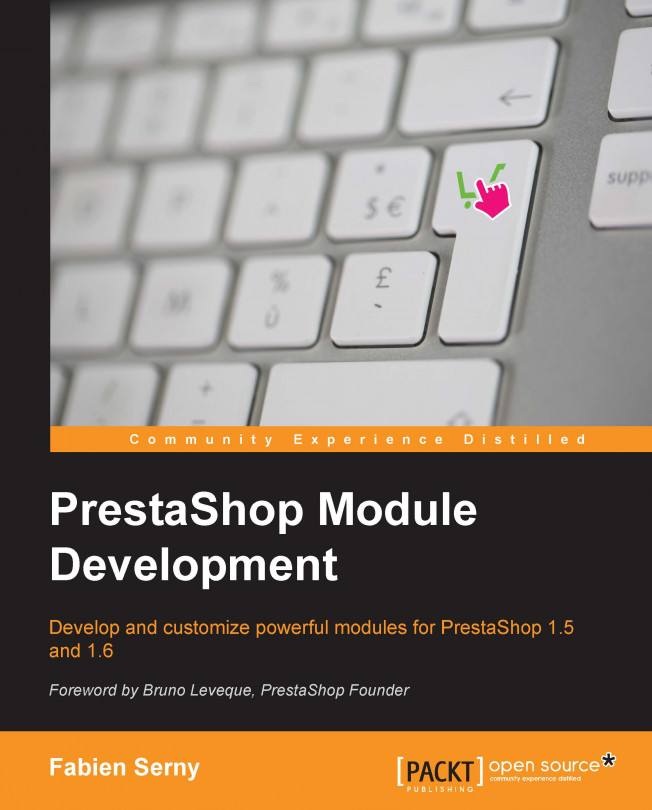As we saw earlier, there are three types of modules in PrestaShop: regular modules (which we developed in the first six chapters), carrier modules, and payment modules (which we will see in the next chapter).
In this chapter, we will see how carrier modules work. We will create a module that will retrieve shipping costs from web services and display them in the carrier list. We will also see one way to handle relay points, and how to:
Create a very simple carrier module
Use the
CarrierobjectAdd options, such as relay points