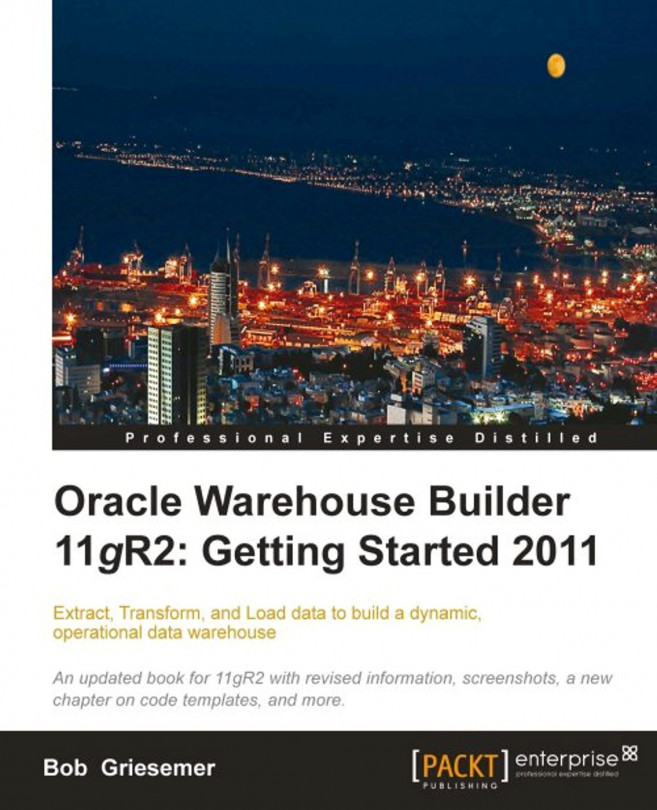Error checking is what validation is for. The process of validation is all about making sure the objects and mappings we've defined in the Warehouse Builder have no obvious errors in design.
Let's discuss how we go about performing a validation on an object we've created in the Warehouse Builder. There are a number of places we can perform a validation. One of them is the main Design Center.
There is a context menu associated with everything we create. You can access it on any object in the Design Center by right-clicking on the object of your choice. Let's take a look at this by launching our Design Center, connecting as our ACMEOWB user, and then expanding our ACME_DW_PROJECT. Let's find our staging table, POS_TRANS_STAGE, and use it to illustrate the validation of an object from the Design Center. As we can recall, this table is under the ACME_DWH module in the Oracle node and right-clicking on it will present us with the following pop-up menu...