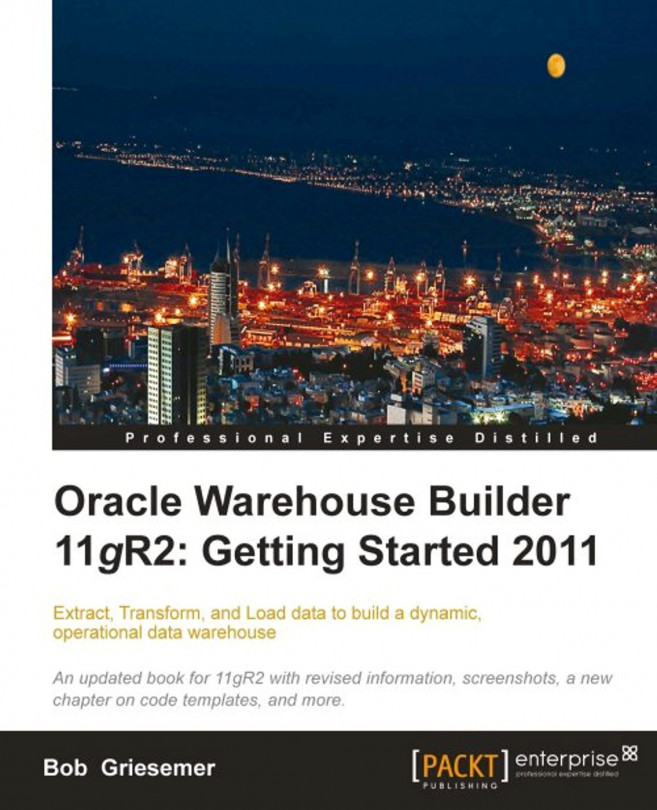Now that we have our dimensions defined, we have one last step to cover and our design for our data warehouse will be complete. We need to define our cube, which is where our measures will be stored—the facts that users will want to query. We discussed the design of our cube and agreed that we would store two measures, namely the sales amount and the number of items sold. We have already designed our three dimensions, and their links and measures will go together to make up the information stored in our cube.
There is a wizard available to us for creating a cube that we will make use of to ease our task. So let's start designing the cube with the wizard.