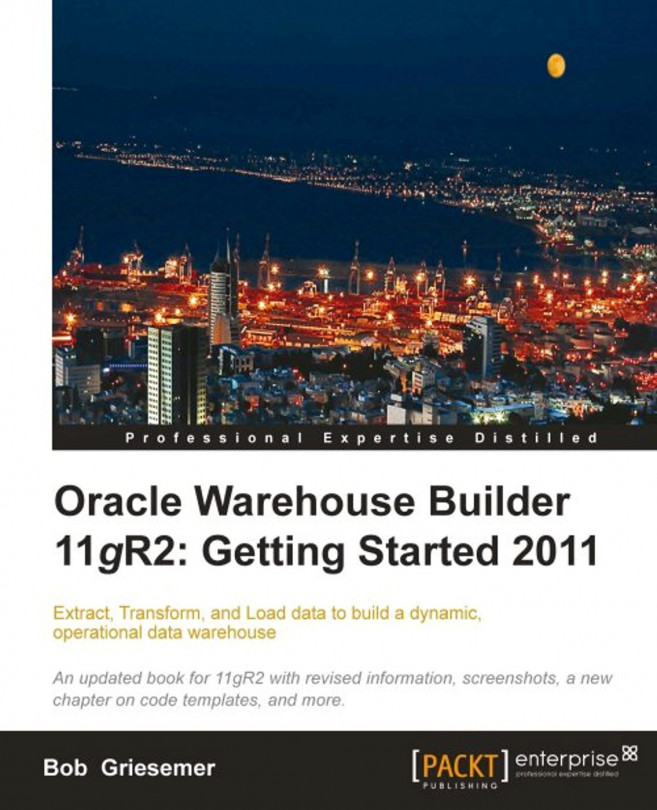The Warehouse Builder contains a number of objects, which we can use in designing our data warehouse, that are either relational or dimensional. OWB currently supports designing a target schema only in an Oracle database, and so we will find the objects all under the Oracle node in the Projects tab. Let's launch Design Center now and have a look at it. But before we can see any objects, we have to have an Oracle module defined to contain the objects. If you've been following along and working through the examples in this book, so far you should have one module already defined for the ACME website orders database—ACME_WS_ORDERS. We created this in the last chapter when we imported our metadata from that source. If that is the case, our Projects tab window will look similar to the following: