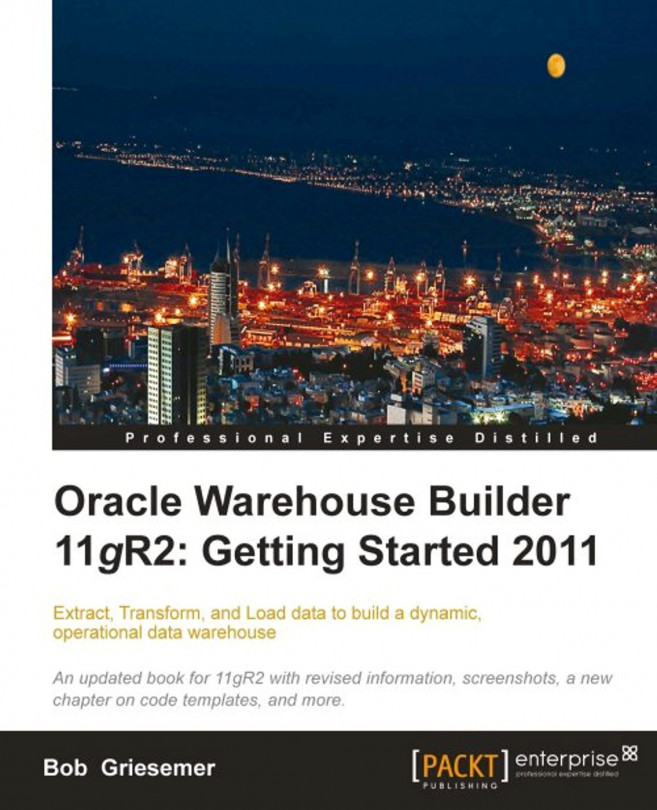Turning our attention to the cube, we have one more mapping to create. It will be created in the same way as we created the previous maps, but let's call this one SALES_MAP. In this mapping, we will need to draw data from the POS_TRANS_STAGE table as input as we did for the other two dimension maps, and we will have the SALES cube as the output target to load our data. Let's drag each of these onto our mapping using Table Operator for the POS_TRANS_STAGE table and Cube Operator for the SALES cube.
The POS_TRANS_STAGE table is very familiar to us as we have used it for the two dimensions, but the SALES cube is new. It looks slightly different than the dimensions we worked with earlier in this chapter, so let's take a moment to go over it in a little more detail. When dropped onto our mapping and expanded completely, it should look similar to the following:

The top group with visible attributes is the main group for the cube and contains the data elements to which we'll need...