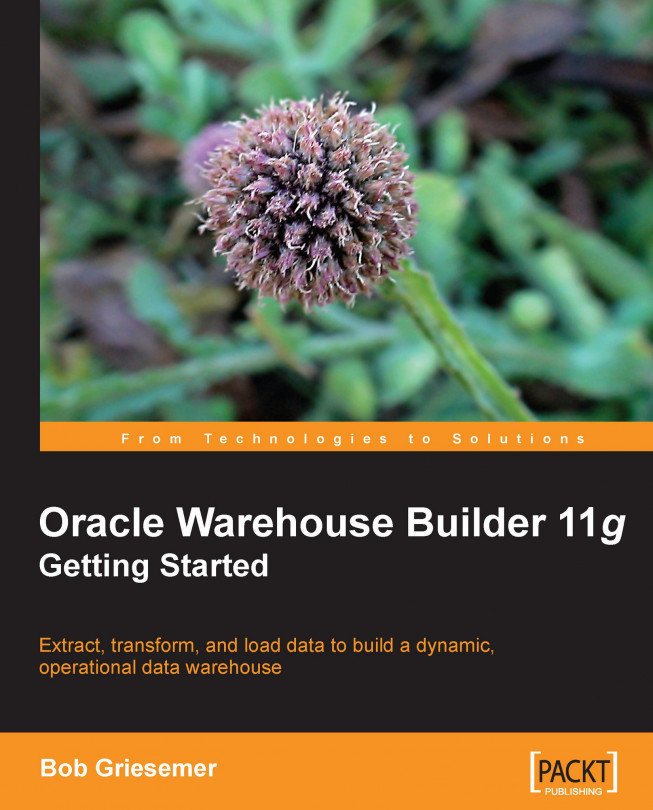Now we have our staging table deployed to the target database, the POS_TRANS_STAGE table, and have successfully deployed the mapping to load that table from our STAGE_MAP source database. This means we now have enough of our target database deployed to be able to execute the STAGE_MAP mapping to load the staging table. Let's do that now so that we will have progressed through the entire process once. Loading the staging table is the first step we have to take to load our database before we can proceed to load the actual target dimensions and cube. After we execute this mapping, we can go back and deploy the remaining objects, and execute them to load the dimensions and cube.
The process of executing a mapping cannot be performed from the Design Center. To execute mappings, we need to be in the Control Center Manager. However, once in the Control Center Manager, the process of executing is very similar to deploying. Results are displayed in the Control Center Jobs window, which is...