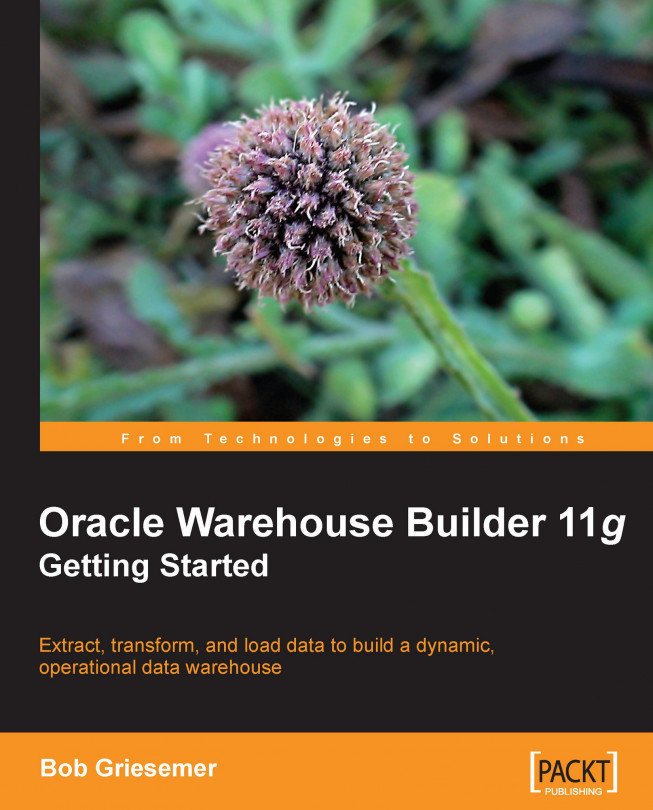We're moving along nicely into the process of designing and building a data warehouse. If you've been reading all the way through to here, you'll recall how we've introduced the Warehouse Builder software (how to install it along with the Oracle Database), looked at its architecture, and covered a short overview of the analysis and design phases for implementing a data warehouse project. We've defined our data sources and imported the metadata for them. We've designed our target structure into which we'll load the data. Congratulations for having read this far—don't give up now because we're not done yet. We still have to get data from our sources into our target. We will do that by:
Designing mappings in OWB.
Deploying the mappings to the database.
Running the mappings.
This chapter will expose ETL (Extract, Transform, and Load) for the first time in this book. ETL is the first step in building the mappings from source to target. We have sources...