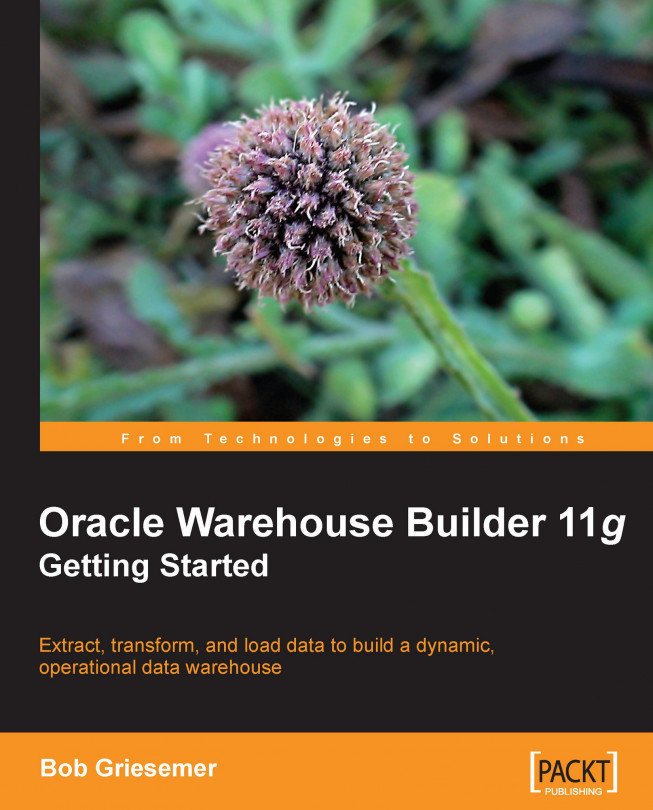The Design Center is the main graphical interface that we will be using to design our data warehouse, but we also use it to define our data sources. So let's take some time at this point to go over the user interface and familiarize ourselves with it. We launch Design Center from the Start menu under the Oracle menu entry, as shown in the following image:

The Design Center must connect to a workspace in our repository. To review briefly, we discussed the architecture of the Warehouse Builder in Chapter 1. This included the repository in which we created a workspace and a user, who would be the owner of the workspace. We used the Repository Assistant application to configure our repository and create that user. The repository is located in the OWBSYS schema that was the pre-installed schema the database installation provided for us. The user name chosen was acmeowb and the workspace name was acme_ws. Now it's time to make use of this user and...