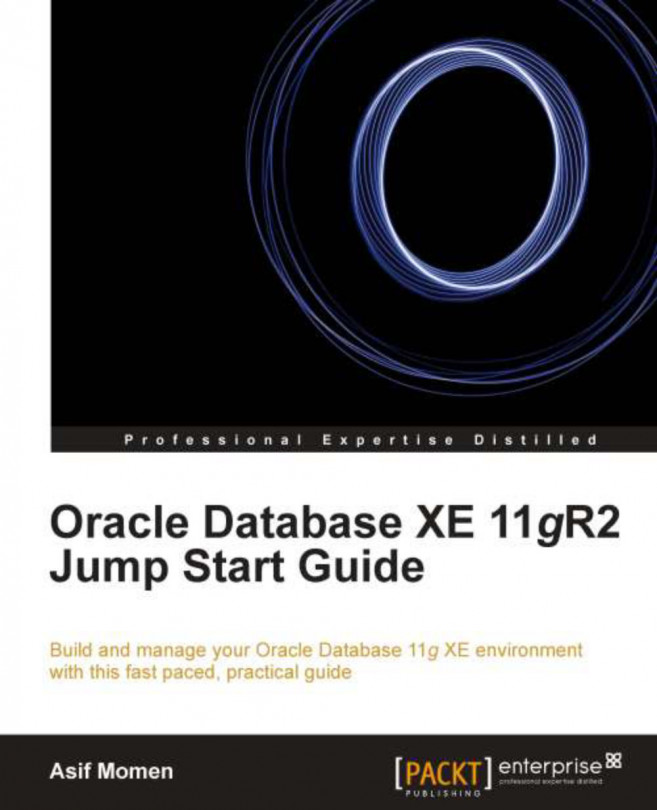Before we begin installing Oracle Database XE in Linux, we need to prepare the environment by installing the required packages, setting kernel parameters, and so on.
To begin, make sure that the following Linux packages are installed. To verify that the following Linux packages are installed use the rpm —qa <package name> command:
kernel-headers-2.6.18-194.el5.x86_64.rpmglibc-2.5-49.x86_64.rpmmake-3.81-3.el5.x86_64.rpmbinutils-2.17.50.0.6-14.el5.x86_64.rpmglibc-devel-2.5-49.x86_64.rpmglibc-headers-2.5-49.x86_64.rpmlibgomp-4.4.0-6.el5.x86_64.rpmgcc-4.1.2-48.el5.x86_64.rpmlibaio-0.3.106-5.x86_64.rpm
The parameters that need to be included in the sysctl.conf file under /etc are as follows. These changes are to be made by logging in as the root user:
kernel.semmsl=250 kernel.semmns=32000 kernel.semopm=100 kernel.semmni=128 kernel.shmmax=4294967295 kernel.shmmni=4096 kernel.shmall=2097152 kernel.sem= 250...