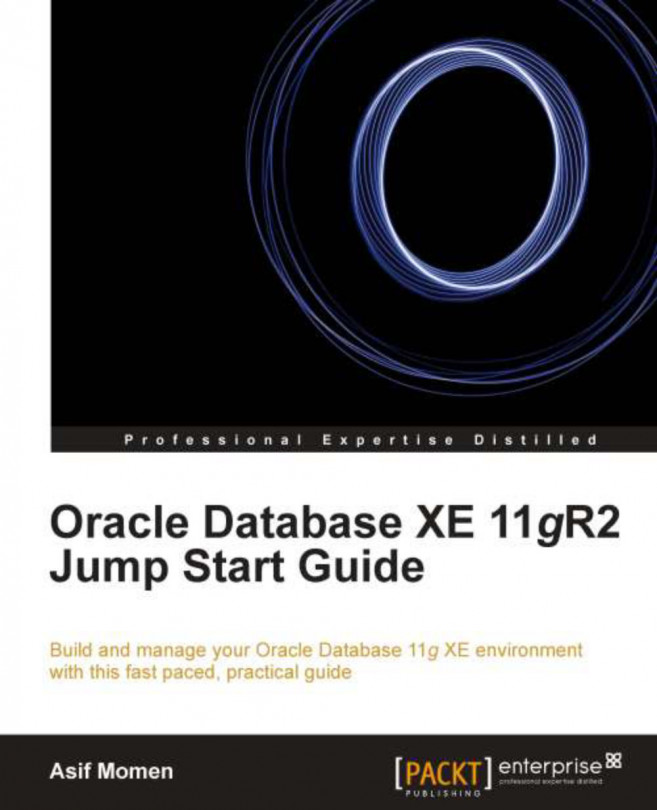Though no one can go back and make a brand new start, anyone can start from now and make a brand new ending. - Unknown
In this chapter we will explore the installation/un-installation of Oracle Database 11g XE and starting/stopping the database. Before beginning with the installation, we will look at the system requirements. We will also learn how to start and stop Oracle Database 11g XE and finally uninstall it. We will cover both the Windows and Linux environments. This chapter will guide you with the help of screenshots for easy understanding. The topics that will be covered in this chapter are as follows:
Downloading Oracle Database 11g XE
Installing Oracle Database 11g XE on Windows XP (32-bit)
Starting and stopping Oracle Database XE in Windows
Uninstalling Oracle Database 11g XE on Windows XP (32-bit)
Installing Oracle Database 11g XE on Oracle Enterprise Linux (64-bit)
Starting and stopping Oracle Database XE in Linux
Uninstalling...