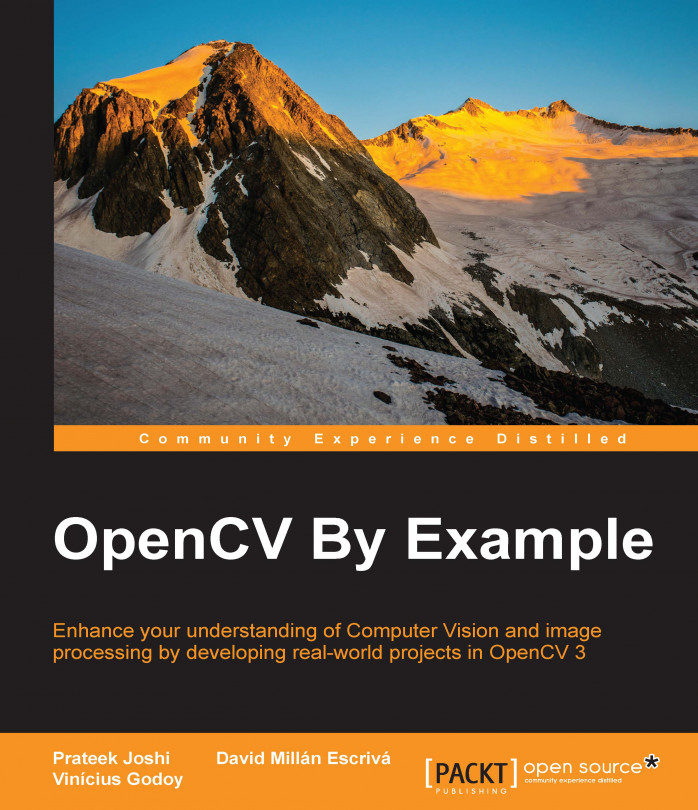In the previous chapter, we learned about video surveillance, background modeling, and morphological image processing. We discussed how we can use different morphological operators to apply cool visual effects to input images. In this chapter, we will learn how to track an object in a live video. We will discuss the different characteristics of an object that can be used to track it. We will also learn about different methods and techniques used for object tracking. Object tracking is used extensively in robotics, self-driving cars, vehicle tracking, player tracking in sports, video compression, and so on.
By the end of this chapter, you will learn:
How to track colored objects
How to build an interactive object tracker
What is a corner detector
How to detect good features to track
How to build an optical flow-based feature tracker