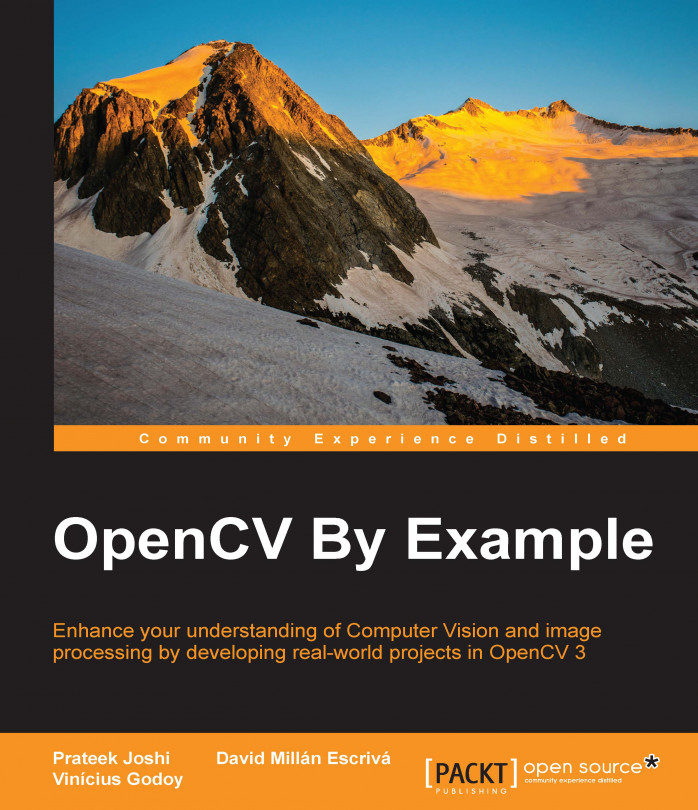Software that identifies letters do so by comparing text with a previously recorded data. Classification results can be improved greatly if the input text is clear, if the letters are in a vertical position, and if there are no other elements, such as images that are sent to the classification software. In this section, we'll learn how to adjust text. This stage is called preprocessing.
We usually start the preprocessing stage by thresholding the image. This eliminates all the color information. Most OpenCV functions require information to be the written in white and the background to be black. So, let's start with creating a threshold function to match this criterion:
#include <opencv2/opencv.hpp>
#include <vector>
using namespace std;
using namespace cv;
Mat binarize(Mat input)
{
//Uses otsu to threshold the input image
Mat binaryImage;
cvtColor(input, input, CV_BGR2GRAY);
threshold(input, binaryImage, 0, 255, THRESH_OTSU...