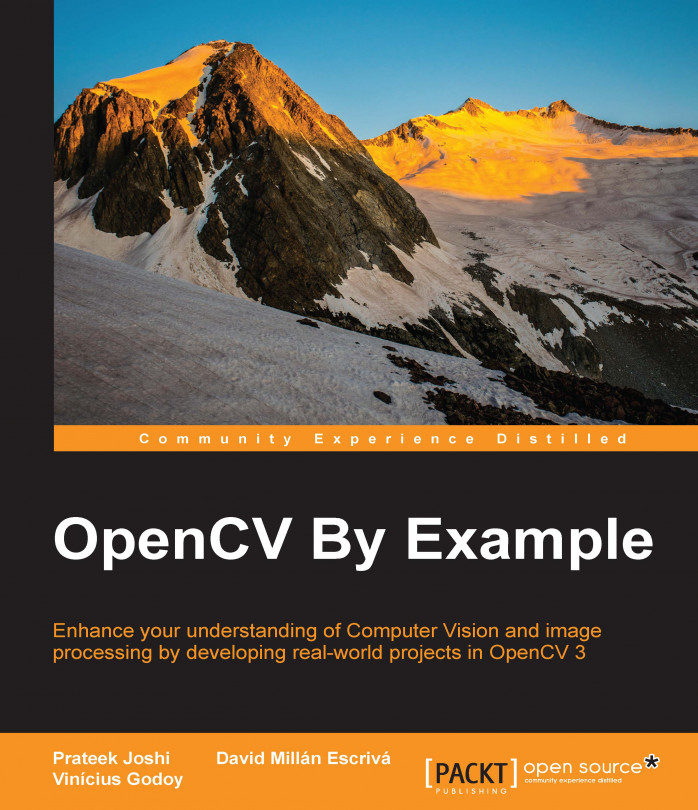In this chapter, we will learn how to detect a moving object in a video that is taken from a static camera. This is used extensively in video surveillance systems. We will discuss the different characteristics that can be used to build this system. We will learn about background modeling and see how we can use it to build a model of the background in a live video. Once we do this, we will combine all the blocks to detect the objects of interest in the video.
By the end of this chapter, you should be able to answer the following questions:
What is naive background subtraction?
What is frame differencing?
How to build a background model?
How to identify a new object in a static video?
What is morphological image processing and how is it related to background modeling?
How to achieve different effects using morphological operators?