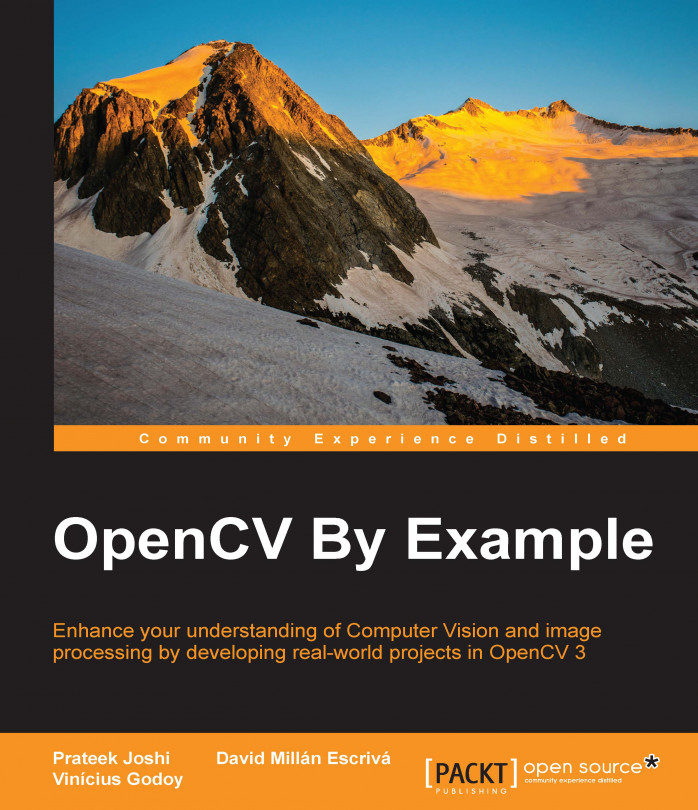In the previous chapters, we learned about a wide range of image processing techniques, such as thresholding, contour descriptors, and mathematical morphology. In this chapter, we will discuss the common problems with dealing with scanned documents, such as identifying where the text is or adjusting its rotation. We will also learn how to combine techniques presented in the previous chapters to solve these problems. Finally, we'll have segmented regions of text that can be sent to an OCR (optical character recognition) library.
By the end of this chapter, you should be able to answer the following questions:
What kind of OCR applications exist?
What are the common problems while writing an OCR application?
How do we identify regions of documents?
How do we deal with problems such as skewing and other elements in the middle of the text?
How do we use Tesseract OCR to identify the text?