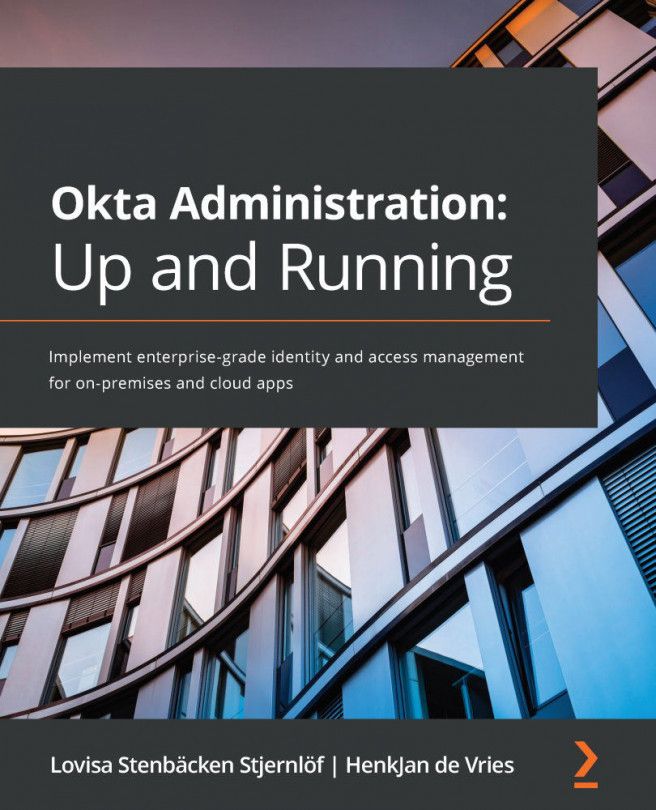Chapter 3: Single Sign-On for a Great End User Experience
Single Sign-On (SSO) is a very user-friendly feature. But it also has great security benefits that will make any IT administrator happy.
In this chapter, we will look at Okta's SSO functionalities and how they will help your end users. We will look at how you can utilize the Okta Integration Network, but before that, we will look into the different connections you can make with various applications. We will also look at the difference between Okta- and application-initiated sign-on flows, as well as IdP discovery.
We will look at the following topics in this chapter:
- Using Single Sign-On with Okta
- Using the Okta dashboard and Okta Mobile app
- The Okta Integration Network
- Using Secure Web Authentication applications
- Using SAML and OpenID Connect applications
- Managing inbound SSO
- IdP discovery