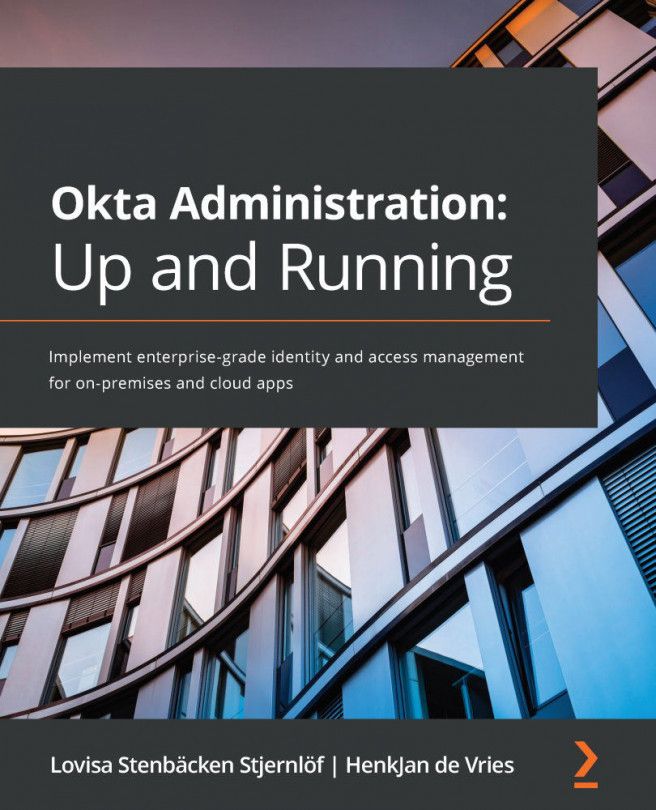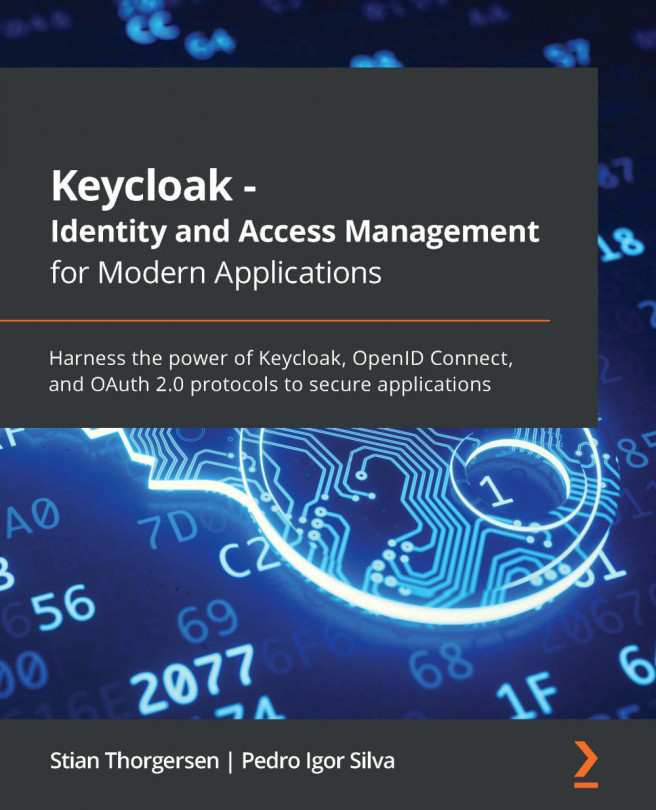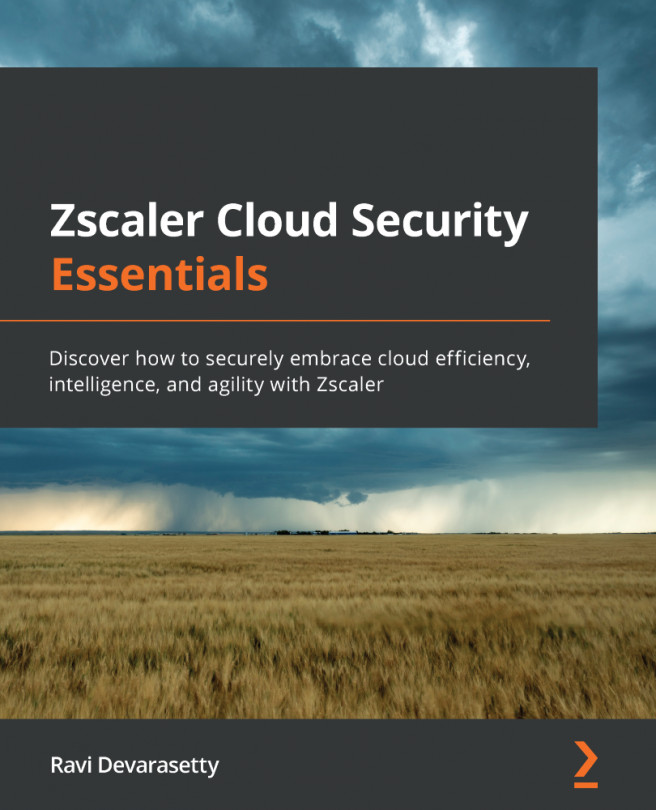What this book covers
Chapter 1, IAM and Okta, is the chapter where we'll learn about Okta and its features. This information will serve as the foundation with which to approach this book and pick up the skills we require to integrate Okta into our systems and learn to use it in the best way possible.
Chapter 2, Working with Universal Directory, is where we go through Universal Directory, the foundation on which other pieces are mounted. In this chapter, you'll learn everything you need to know about how to integrate other directories, configurations for users, and how to set up groups.
Chapter 3, Single Sign-On for a Great End User Experience, is where we will look at Okta's SSO functionalities and how they will help your end users. We will look at how you can utilize the Okta Integration Network, but before that, we will look into the different connections you can create with various applications. We will also look at the difference between Okta- and application-initiated sign-on flows, as well as IdP discovery.
Chapter 4, Increasing Security with Adaptive Multi-Factor Authentication, is the chapter where we will look at Okta's capabilities in MFA, as well as the more advanced features of having your MFA adaptive. We'll look at how to set up policies and best practices around that.
Chapter 5, Automating Using Life Cycle Management, is an introduction to how we can use some of the knowledge we gained in previous chapters and use it for a complete user lifecycle. We will look at how we can use integrations for user provisioning, such as setting up an HR as a user master. We will also go deeper into editing a user's profile, for instance, with expression language. We will also go through how to use groups for automation, as well as Okta Hooks.
Chapter 6, Customizing Your Okta GUI, introduces the different features end users can utilize. After that, we'll go into how we can customize the end user dashboard with a logo and colors. We will go through what different administrator settings there are to configure the dashboard. While in the admin settings, we will also take a look at how to modify what is sent from Okta, such as emails and SMS messages. Lastly, we will investigate how you can customize the login page, and how to host the login with a widget.
Chapter 7, API Management, introduces you to how to work with the API management of Okta and access the APIs of external applications. This can be both for an organization or Oktas APIs, and also to access self-developed OpenID Connect applications.
Chapter 8, Managing Access with Advanced Server Access, discusses how you can extend Okta's core products to your server fleet. In this chapter, we will go through why a product like Advanced Server Access is needed as well as going through what you need to do to set up and manage ASA.
Chapter 9, Leveraging Access Gateway for Your On-Premises Applications, goes through the last of Okta's products, Okta Access Gateway. For many organizations, legacy on-premise applications are a problem when the organization wants to modernize IT. To have a unified identity platform like Okta, giving end users access with Single Sign-On, the optimal case would be to include all applications. Here, you will gain more knowledge on what Access Gateway is and an overview of how to deploy it. You will learn how to deploy a sample application to your environment and then you will get some insight into how to manage it.