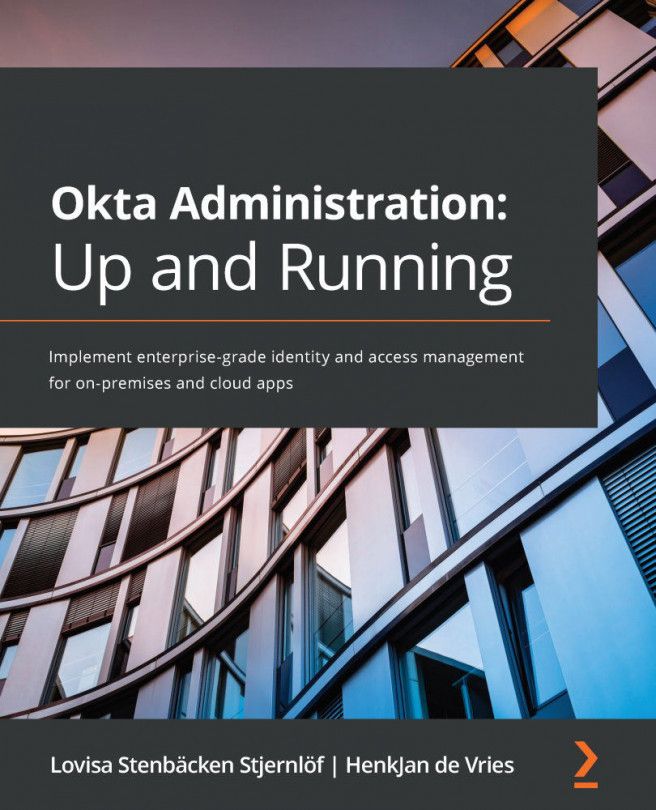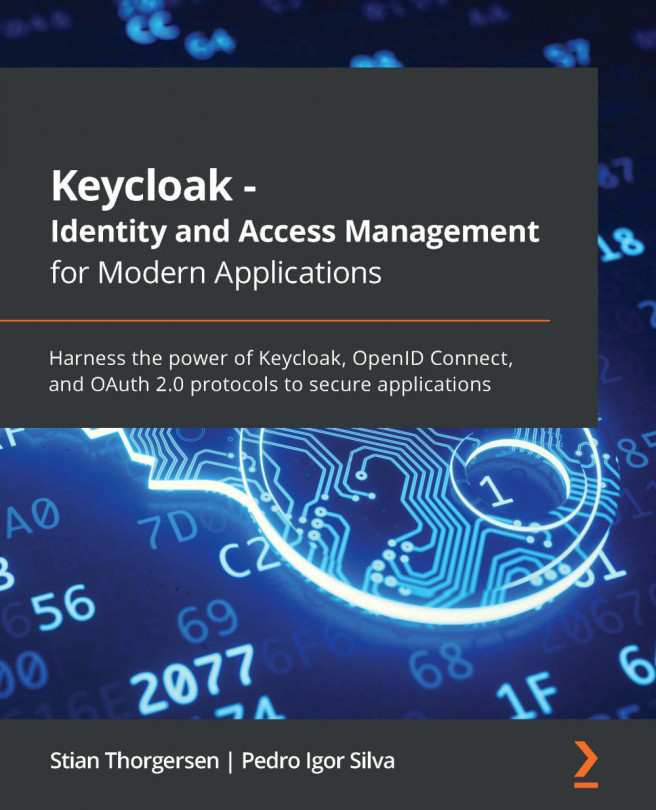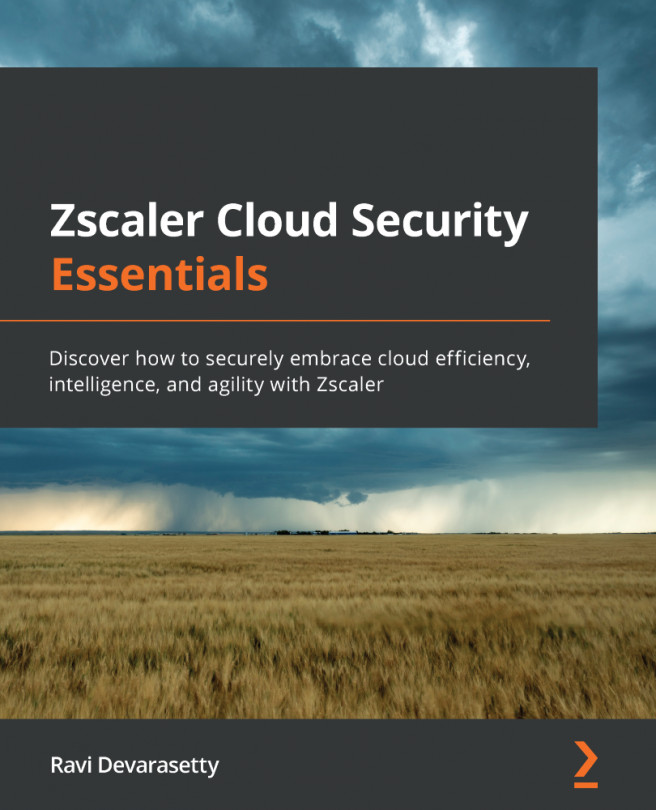Chapter 5: Automating Using Life Cycle Management
In this chapter, we will look at how we can use some of the knowledge we gained in previous chapters for a complete user life cycle. We will look at how we can use integrations for user provisioning, such as setting up a Human Resources Information System (HRIS) as a mastering service. We will also go deeper into editing a user's profile, for instance, with Expression Language. For the groups we learned about in Chapter 2, Working with Universal Directory, we'll now learn how to use automation to get them to work for us. Lastly, we will deep dive into the different kinds of hooks offered within Okta, as well as how we can utilize workflows.
These are some skills you will learn:
- Automating user provisioning
- Provisioning rich profiles
- Setting up group rules
- Setting up self-service options
- Using workflow capabilities
- Using Okta Workflows