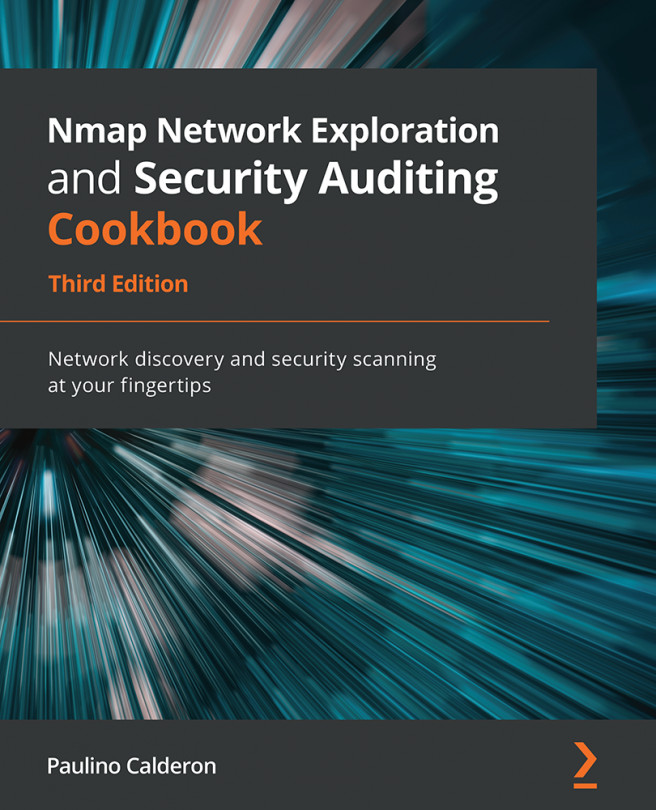Chapter 4: Reconnaissance Tasks
The most important process during a security assessment is the information gathering phase, as you have probably heard from countless bug bounty hunters these days. In this phase, we discover assets and enumerate the attack surface of our target to learn as much as possible, since every bit of information could help. Normally, in this phase, we gather all the information we can find, including usernames, possible passwords, hostnames, IP addresses, external providers, and internal services, including version banners, among many other interesting bits of data. The information we discover could be invaluable in further stages of our security assessment.
There are thousands of reconnaissance tasks that you can perform during assessments. However, the Nmap Scripting Engine (NSE) has the advantage of having the internal results obtained from the scans, in addition to external data sources that complement the many standalone tools that help us complete...