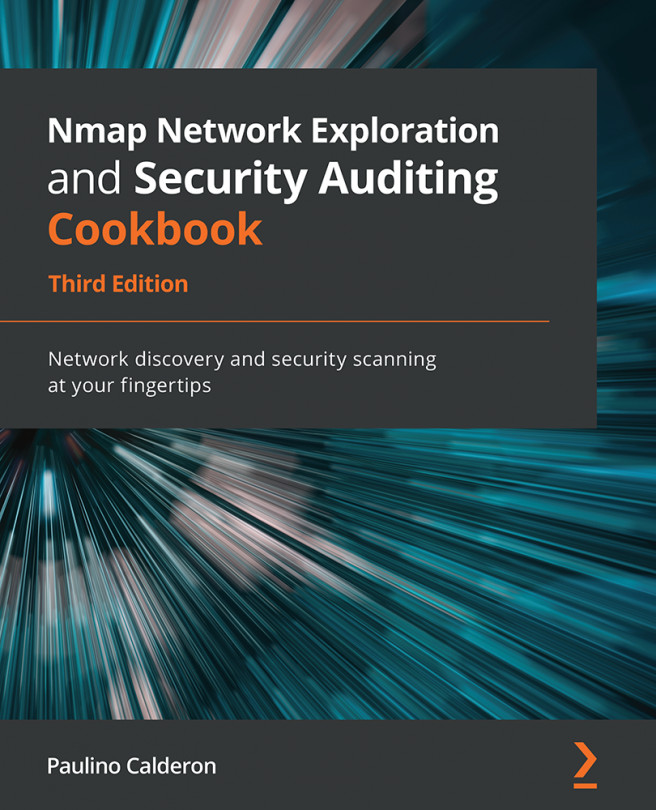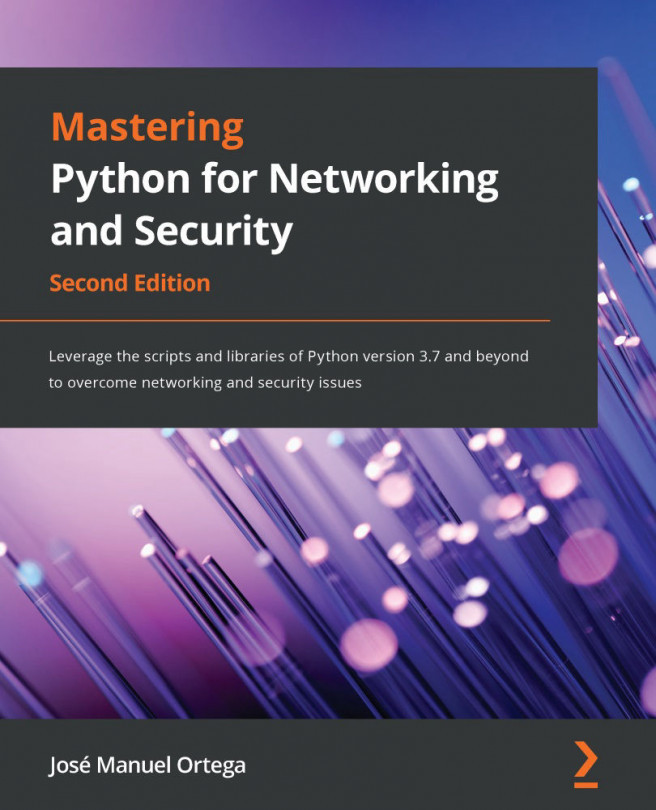Saving NSE reports in Elasticsearch
Elasticsearch is a distributed NoSQL database used for handling large amounts of records. For internet-wide scanning, it could be a good idea to store our results in an Elasticsearch instance. Nmap does not support exporting results directly into Elasticsearch; however, we can achieve this task with some help from xmlstarlet.
The following recipe will show you how to generate JSON objects that can be inserted into an Elasticsearch instance.
Getting ready
For this task, we need to use a set of tools named XMLStarlet to work with XML documents. In Debian-based systems, you may install it with the following command:
# apt-get install xmlstarlet
For other systems, visit the XMLStarlet official website for installation instructions at http://xmlstar.sourceforge.net/.