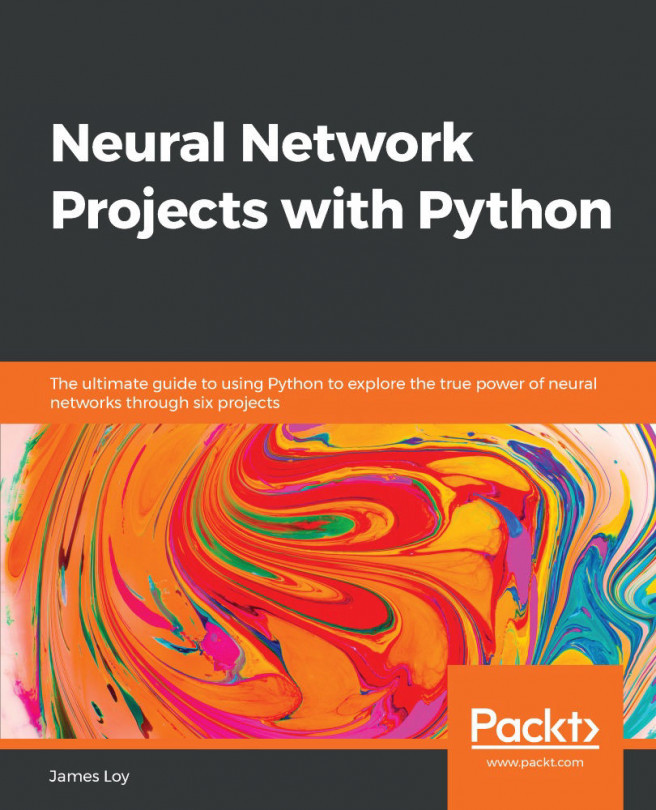You should have some basic familiarity with programming in Python in order to get the most out of this book. Nevertheless, the book will take you through every step in the project and explain the code as much as possible.
In terms of hardware, you should be running the code on a fairly modern computer with at least 8 GB of RAM and 15 GB of hard disk space (for the datasets). Training deep neural networks requires strong computational resources, and can be sped up significantly if you have a dedicated GPU. However, it is perfectly fine to run the code without a GPU, as well (such as on a laptop). Throughout the book, we will alert you if certain code will take some time to run if you do not have a GPU.
At the start of each chapter, we will inform you of the necessary Python libraries required for the project. To simplify the set-up process, we have provided an environment.yml file together with the code. The environment.yml file allows you to easily set up a virtual environment with the specific Python version and the requisite libraries installed in it. This way, you can be assured that your code will be running in a standardized virtual environment that we have designed. Detailed instructions will be provided in Chapter 1, Machine Learning and Neural Networks 101, under the Setting up your computer for machine learning section, as well as at the start of each chapter.