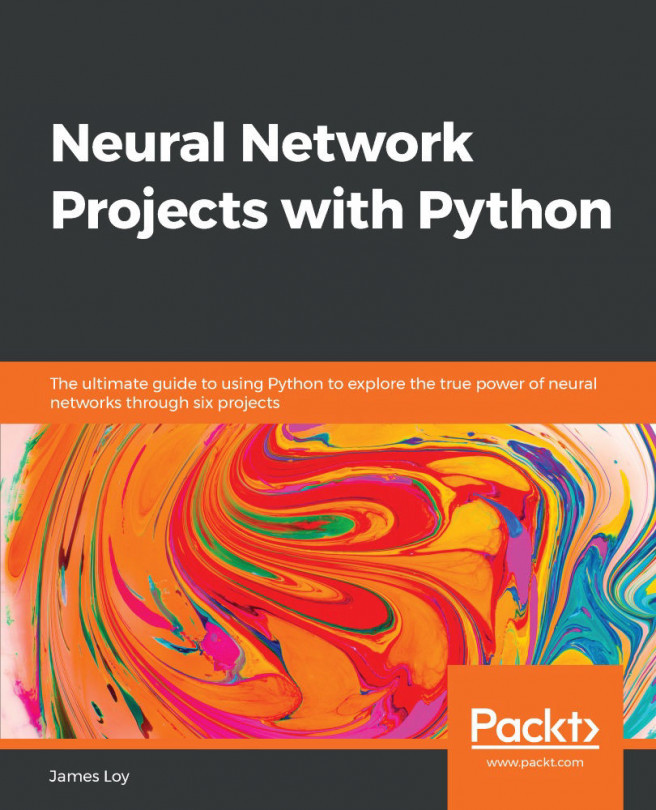In the first chapter, we went through the inner workings of a neural network, how to build our own neural network using Python libraries such as Keras, as well as the end-to-end machine learning workflow. In this chapter, we will apply what we have learned to build a multilayer perceptron (MLP) that can predict whether a patient is at risk of diabetes. This marks the first neural network project that we will build from scratch.
In this chapter, we will cover the following topics:
- Understanding the problem that we're trying to tackle—diabetes mellitus
- How AI is being used in healthcare today, and how AI will continue to transform healthcare
- An in-depth analysis of the diabetes mellitus dataset, including data visualization using Python
- Understanding MLPs, and the model architecture that we will use
- A step-by-step guide...