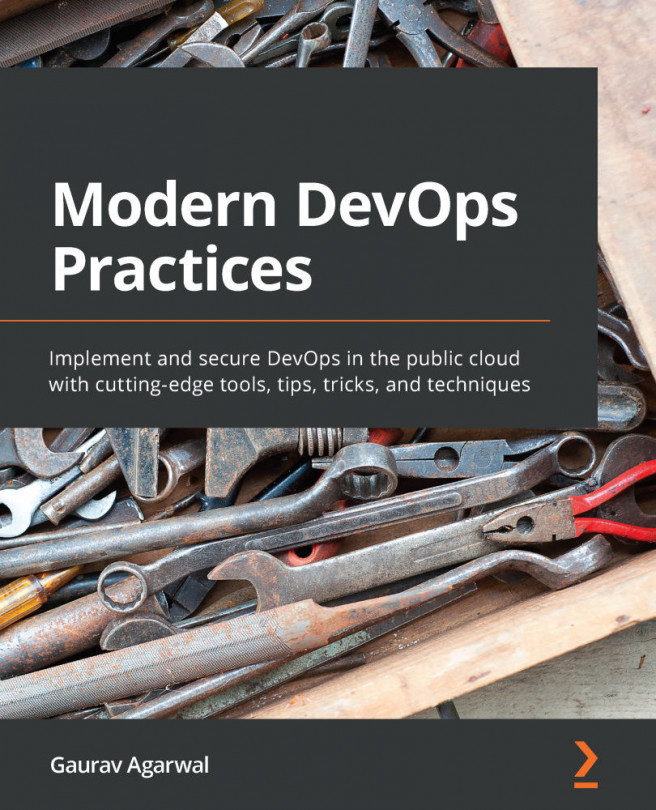Chapter 3: Creating and Managing Container Images
In the previous chapter, we covered containerization with Docker, where we installed Docker and ran our first container. We also covered some core fundamentals, including Docker volumes, mounts, storage drivers, and logging drivers. We also covered Docker Compose as a declarative method of managing containers.
Now, we will discuss the core building blocks of containers; that is, container images. Container images also fulfill a core principle of modern DevOps practices – Config as Code. Therefore, understanding container images, how they work, and how to build an image effectively is very important for a modern DevOps engineer.
In this chapter, we're going to cover the following main topics: