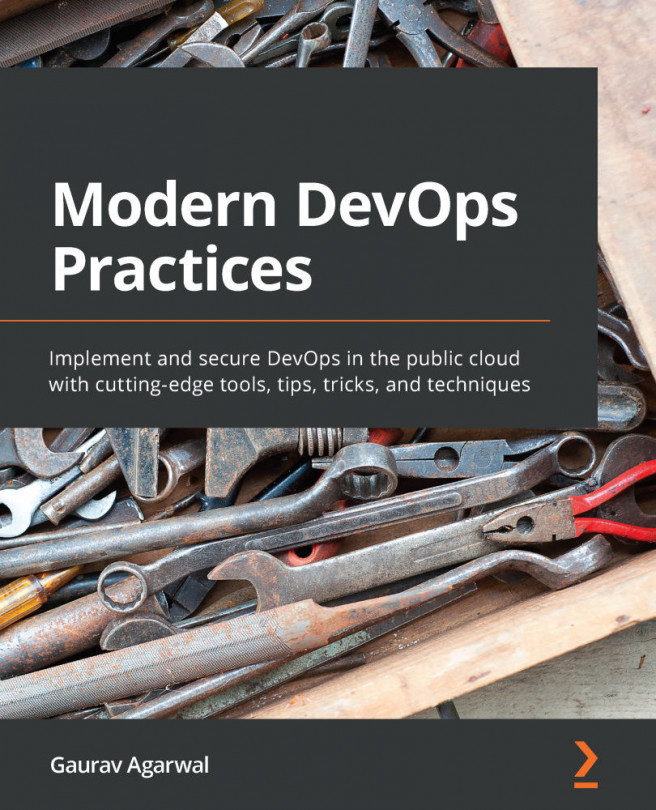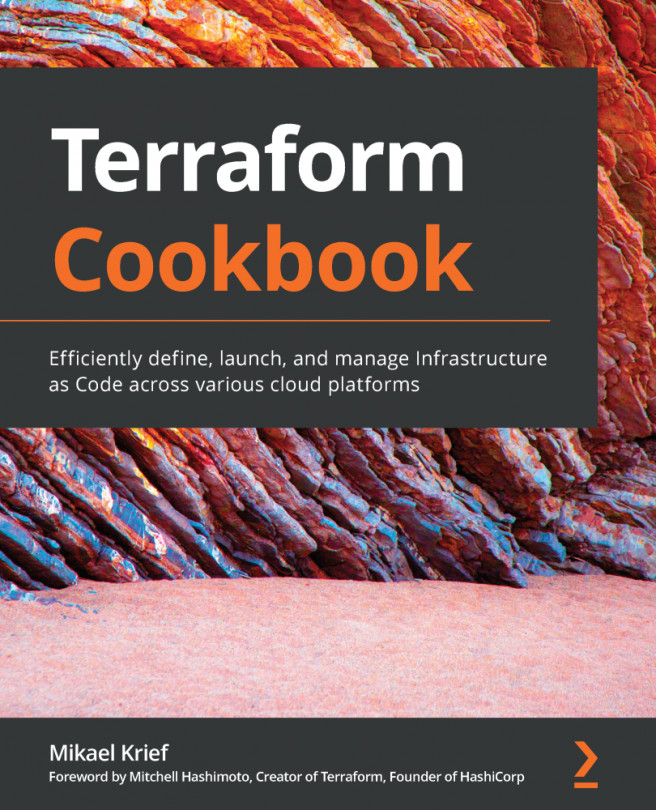Chapter 12: Securing the Deployment Pipeline
In the previous chapters, we've looked at continuous integration (CI) and continuous deployment/delivery (CD). Both concepts, and the tooling surrounding them, help us deliver better software faster. However, one of the most critical aspects of technology is security. Though security was not considered in DevOps' initial days, with the advent of DevSecOps, modern DevOps now places a great emphasis on security. In this chapter, we'll try to understand concepts surrounding container applications' security and how we can apply them within the realms of CI and CD.
In this chapter, we're going to cover the following main topics:
- Securing CI/CD pipelines
- Managing secrets
- Container vulnerability scanning
- Binary authorization
- Security of modern DevOps pipelines