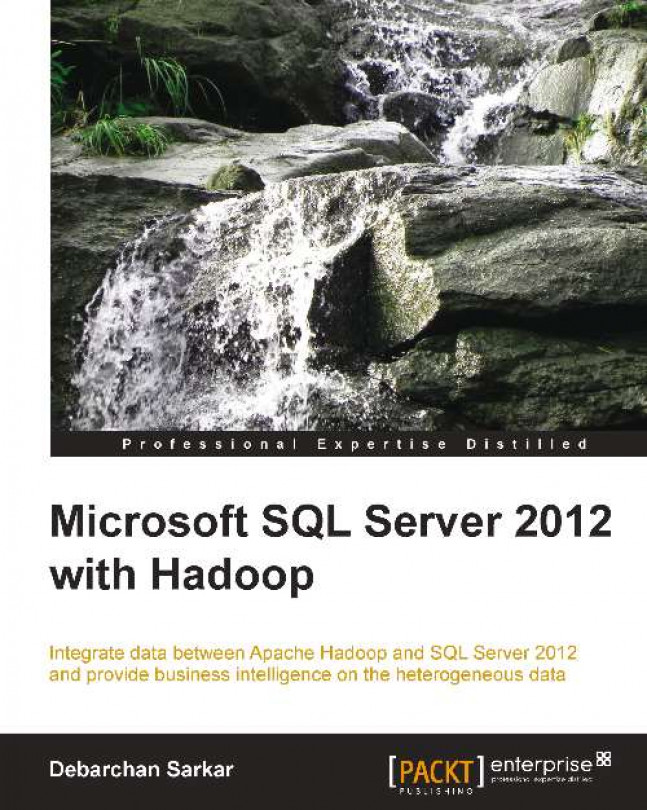Sqoop is implemented using JDBC and so it also conforms to the standard JDBC features. The schema or the structure of the data is provided by the data source, and Sqoop generates and executes SQL statements using JDBC. The following table summarizes a few important commands that are available with the SQL Server connector and their functionalities:
|
Command |
Function |
|---|---|
|
The | |
|
You can use the
|