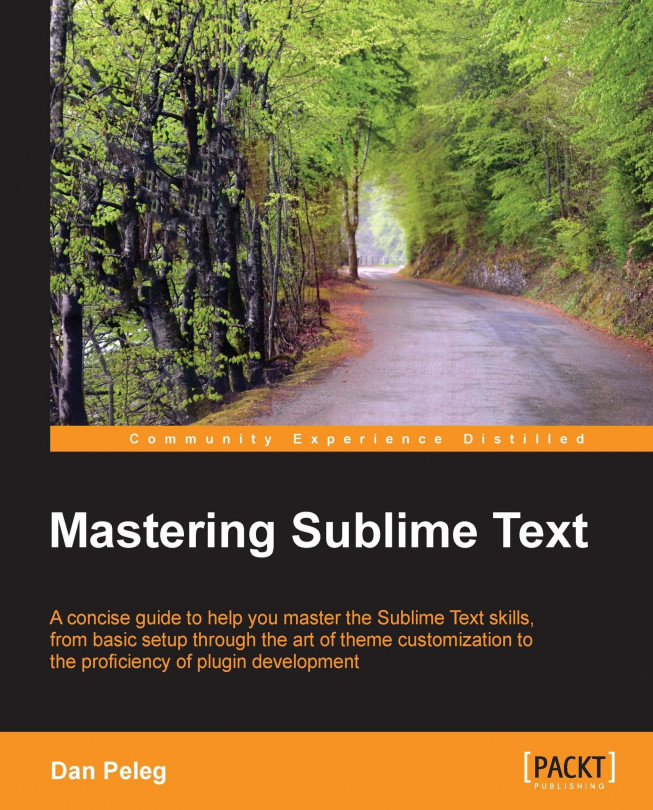Vintage Mode is installed by default but is also disabled by default via the ignored_packages settings that is set in User Preferences. To enable the Vintage Mode, we'll need to remove it from the ignore packages list. To do this, let's open the user settings by going to Preferences | Settings–User. The following code is present in the user settings:
"ignored_packages": [ "Vintage" ]
We will change the preceding code to the following one:
"ignored_packages": []
We have just enabled Vintage Mode! We should see INSERT MODE at the status bar. Insert Mode is the mode where we can type freely.