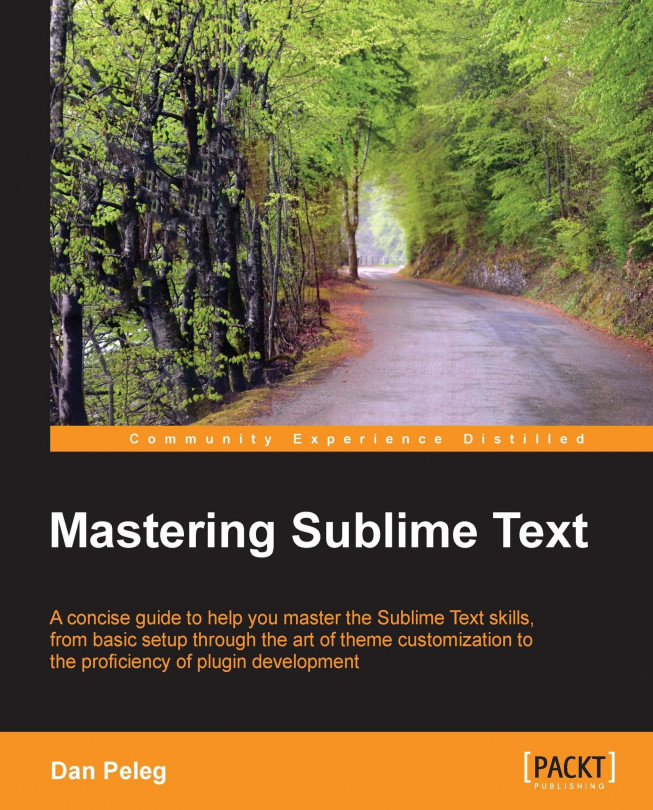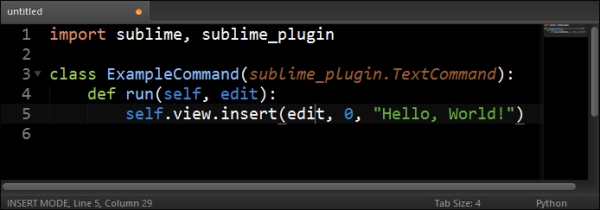This chapter takes you step-by-step through the process of developing a plugin for Sublime Text and publishing it to the community. In this chapter we will cover the following topics:
Warming up before starting a plugin
Starting a plugin
Developing the plugin
Publishing our plugin