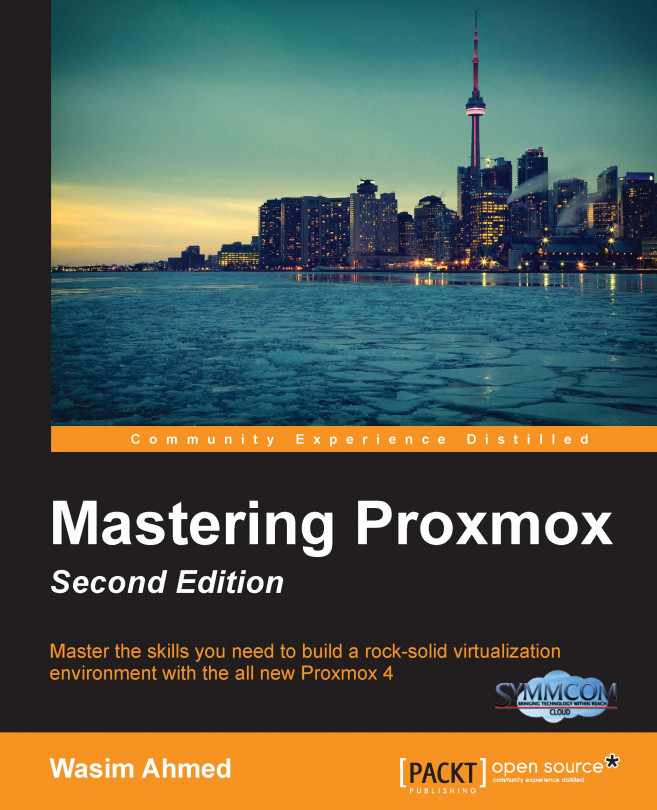Wasim Ahmed, born in Bangladesh and now a citizen of Canada, is a veteran of the IT world. He first came into close contact with computers in 1992 and never looked back. Wasim has a deep understanding of networks, virtualization, big data storage, and network security. By profession, Wasim is the CEO of a global IT support and cloud service provider based in Calgary, Alberta. He serves many companies and organizations through his company on a daily basis. Wasim's strength comes from his experience, which comes from learning and serving continually. Wasim strives to find the most effective solution at the most competitive price. He has built over 20 enterprise production virtual infrastructures using Proxmox and the Ceph storage system. Wasim and his team are notorious for not simply accepting a technology based on its description alone, but putting it through rigorous testing to check its validity. Any new technology that his company provides goes through months of continuous testing before it is accepted. Proxmox made the cut superbly.
Read more about Wasim Ahmed