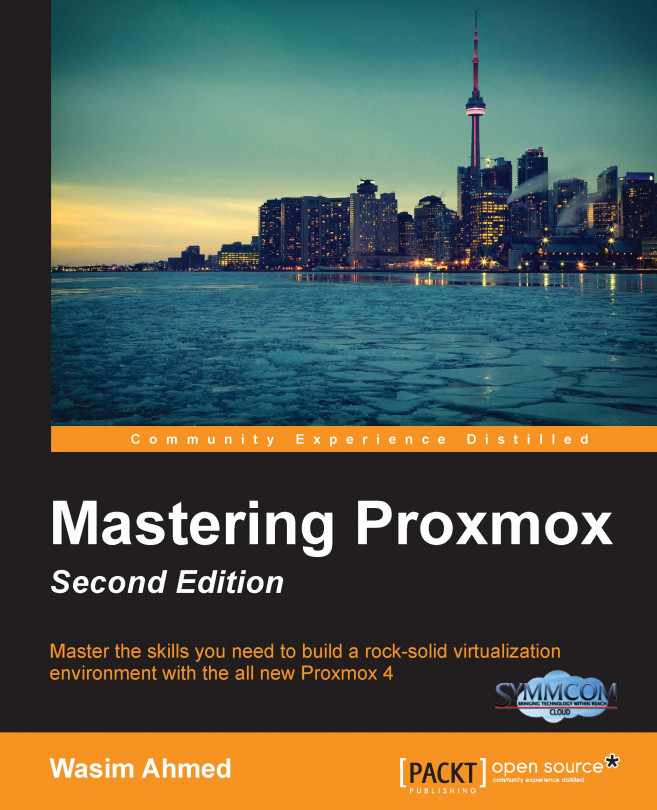Monitoring a network environment of any size is mandatory to ensure a healthy operation and timely response to any issues. In this chapter, we will see how to monitor and configure notifications, so that when something goes wrong in the cluster, we can know about it right away and take the necessary action. We will cover the following topics in this chapter:
An introduction to monitoring
Zabbix as a monitoring solution
Proxmox built-in monitoring
Configuring the Disk Health notification
Configuring SNMP in Proxmox
Monitoring the Proxmox cluster with Zabbix
Monitoring the Ceph cluster with the Ceph dashboard