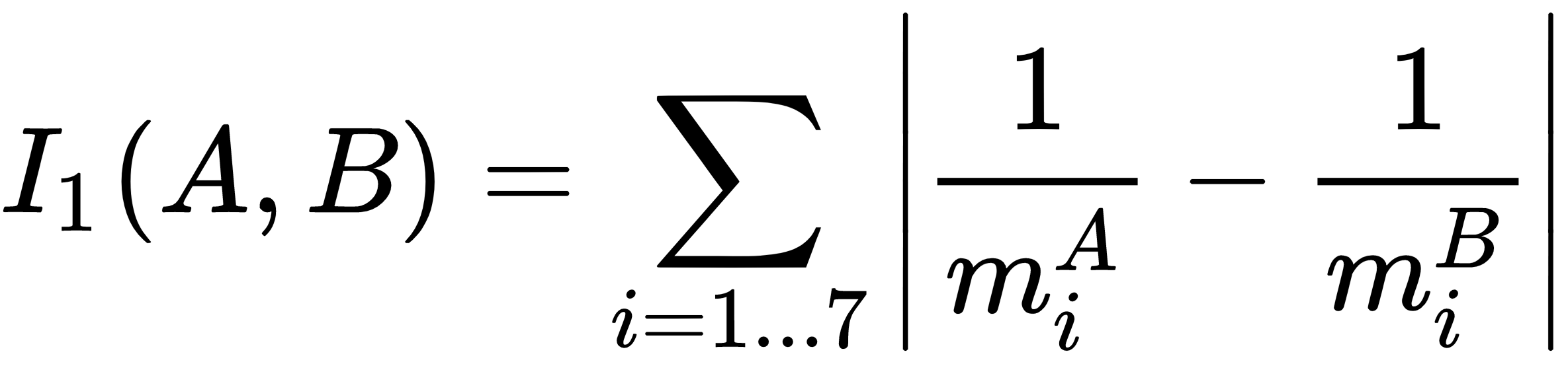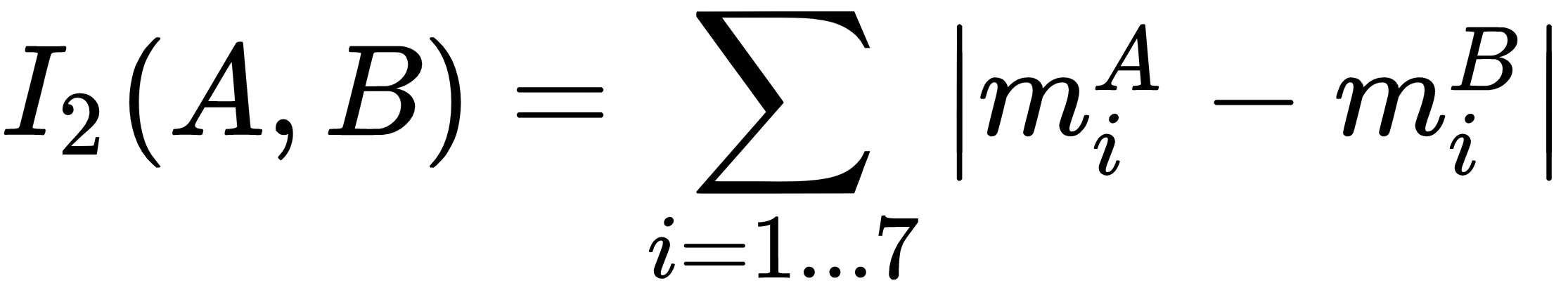A contour can be defined as a sequence of points defining the boundary of an object in an image. Therefore, contours convey key information about the object boundary, encoding the main information about the object shape. This information serves as the basis of image descriptors (for example, SIFT, Fourier descriptors or shape context, among others) and it can be used for shape analysis and object detection and recognition.
In this chapter, you will see how to deal with contours, which are used for shape analysis and object detection and recognition.
In this chapter, key points in connection with contours will be tackled in the following topics:
- An introduction to contours
- Compressing contours
- Image moments
- More functionality related to contours
- Filtering contours
- Recognizing contours
- Matching contours
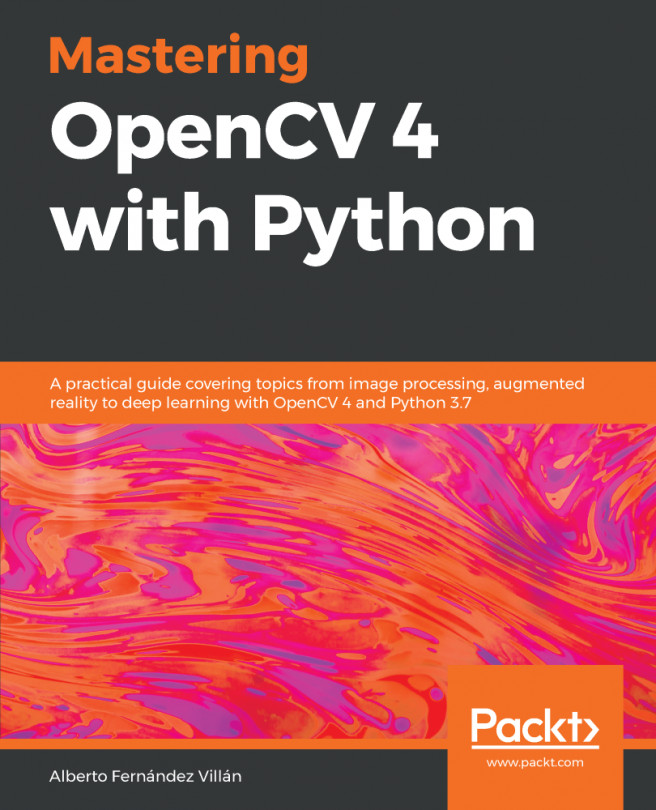

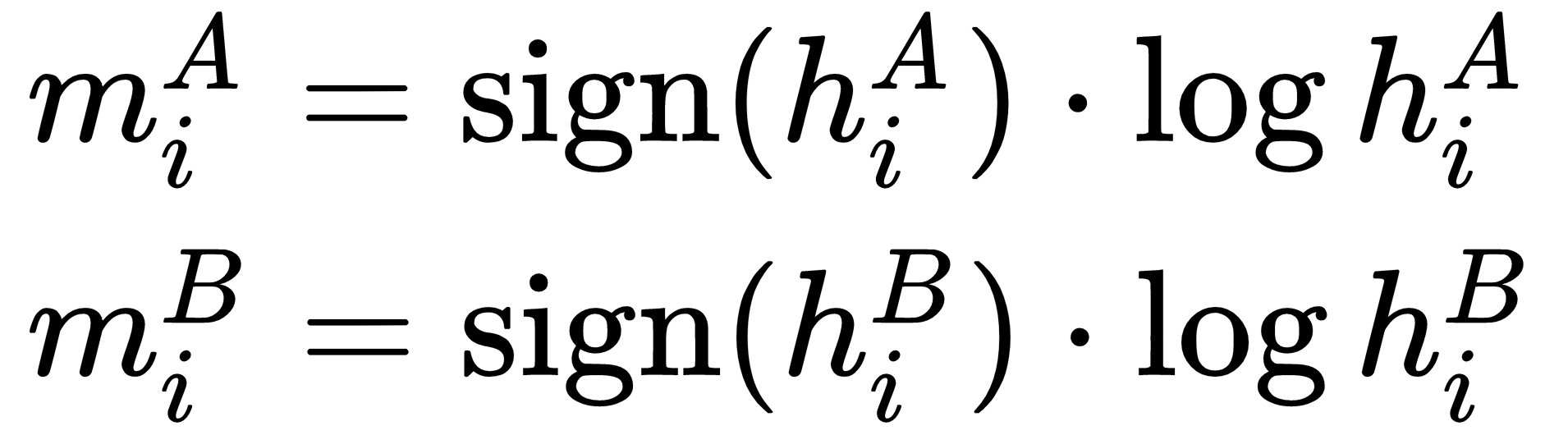
 are the Hu moments of A and B, respectively.
are the Hu moments of A and B, respectively.