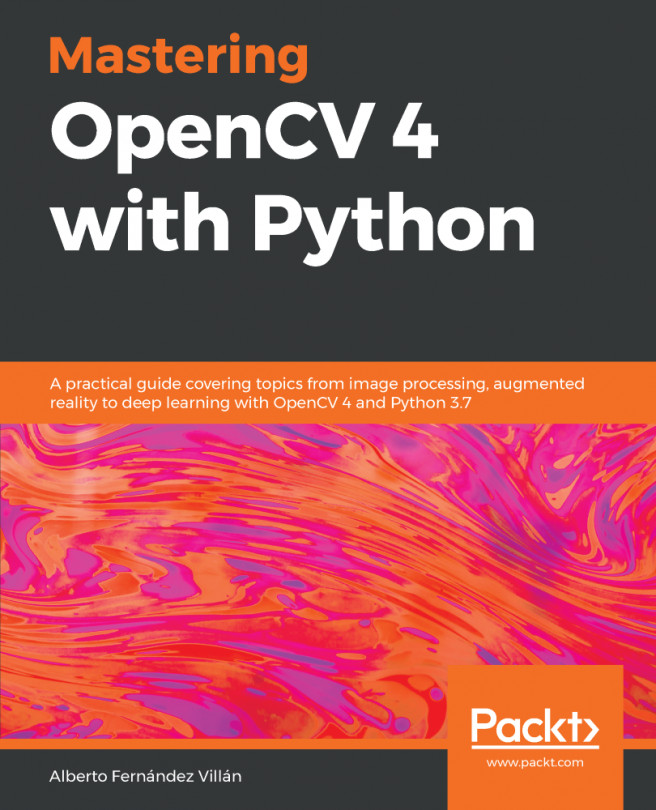In a nutshell, this book is about computer vision using OpenCV, which is a computer vision (and also machine learning) library, and the Python programming language. You may be wondering why OpenCV and Python? That is really a good question, which we address in the first chapter of this book. To summarize, OpenCV is the best open source computer vision library (BSD license—it is free for both academic and commercial use), offering more than 2,500 optimized algorithms, including state-of-the-art computer vision algorithms, and it also has machine learning and deep learning support. OpenCV is written in optimized C/C++, but it provides Python wrappers. Therefore, this library can be used in your Python programs. In this sense, Python is considered the ideal language for scientific computing because it stimulates rapid prototyping and has a lot of prebuilt libraries for every aspect of your computer vision projects.
As introduced in the previous paragraph, there are many prebuilt libraries you can use in your projects. Indeed, in this book, we use lots of them, showing you that it's really easy to install and use new libraries. Libraries such as Matplotlib, scikit-image, SciPy, dlib, face-recognition, Pillow, cvlib, Keras, TensorFlow, and Flask will be used in this book to show you the potential of the Python ecosystem. If this is the first time that you're reading about these libraries, don't worry, because we introduce hello world examples for almost all of these libraries.
This book is a complete resource for creating advanced applications with Python and OpenCV using various techniques, such as facial recognition, target tracking, augmented reality, object detection, and classification, among others. In addition, this book
explores the potential of machine learning and deep learning techniques in computer vision applications using the Python ecosystem.
It's time to dive deeper into the content of this book. We are going to introduce you to what this book covers, including a short paragraph talking about each chapter of the book. So, let's get started!