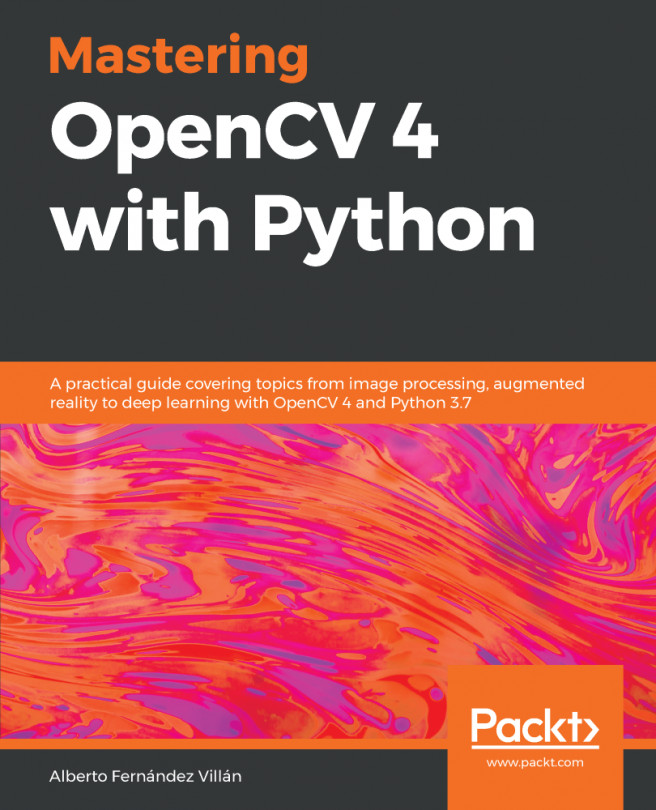Web computing is an interesting topic because it allows us to leverage cloud computing. In this sense, there are a lot of Python web frameworks that can be used to deploy your applications. These frameworks provide a collection of packages, allowing the developers to focus on the core logic of the application rather than having to handle low-level details (for example, protocols, sockets, or process and thread management, among others).
In this chapter, we are going to use Flask, which is a small and powerful Python web framework available under the BSD license, in order to build computer vision and deep learning web applications. Additionally, we are going to see how to deploy our applications to the cloud rather than run them on our computer, by leveraging cloud computing.
The main sections of this chapter are as follows...