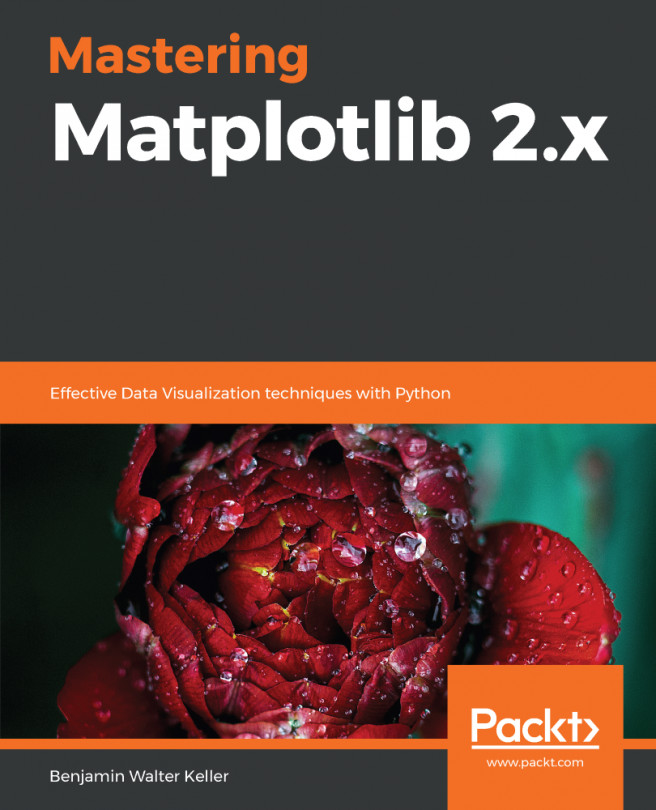From the previous chapter, we learned about how to plot on non-Cartesian axes and how to plot high dimensional vector field data. This chapter explains how to add 3D axes and plotting on the 3D axes. The significance of this chapter is the basemap method, where we choose between different kinds of map projections.
In this chapter, we will learn about the following:
- How to set up and manipulate 3D axes
- The different kinds of 3D plots that Matplotlib provides
- How to use the basemap class to generate geospatial plots
- How to apply these plots on map projections
- How to add geography to the plots