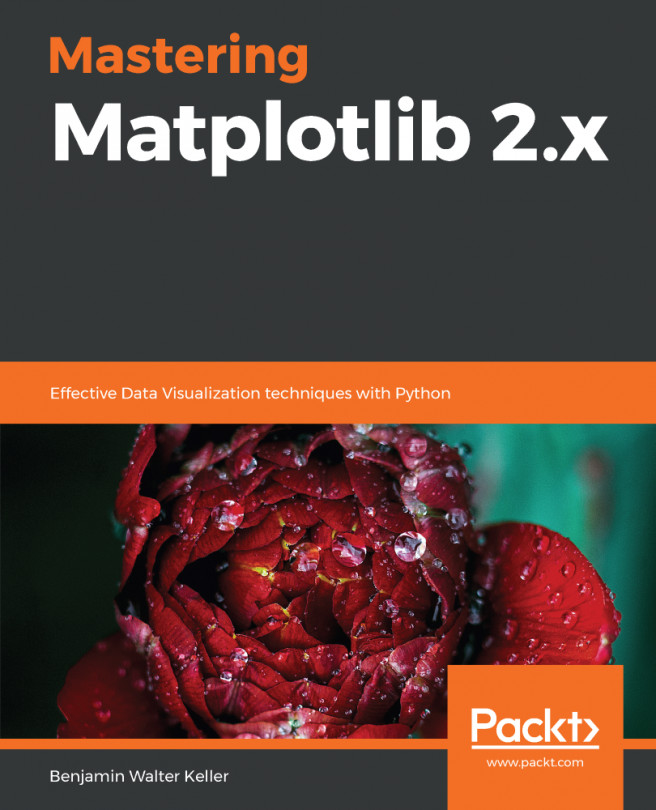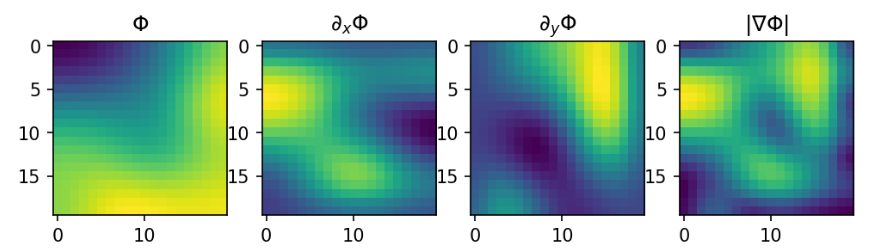We have so far learned how to add lines, boxes, texts, different kinds of shapes, as well as arrows in descriptions with annotation. Special purpose plots defines how to draw on plots to provide the viewer with visual guides that point them toward the important features of data and a few special purpose kinds of plots for either plotting non-Cartesian data or very specific kinds of datasets.
In this chapter, we will learn about the following topics:
- How to make non-Cartesian axes and plots
- How to plot vector fields
- How to show statistical information with box and violin plots
- How to display ordinal and tabular data