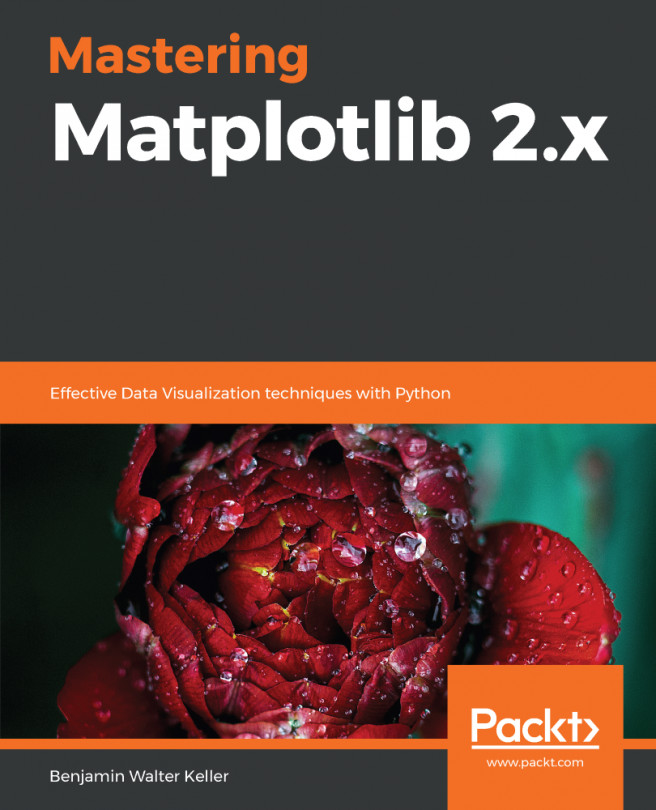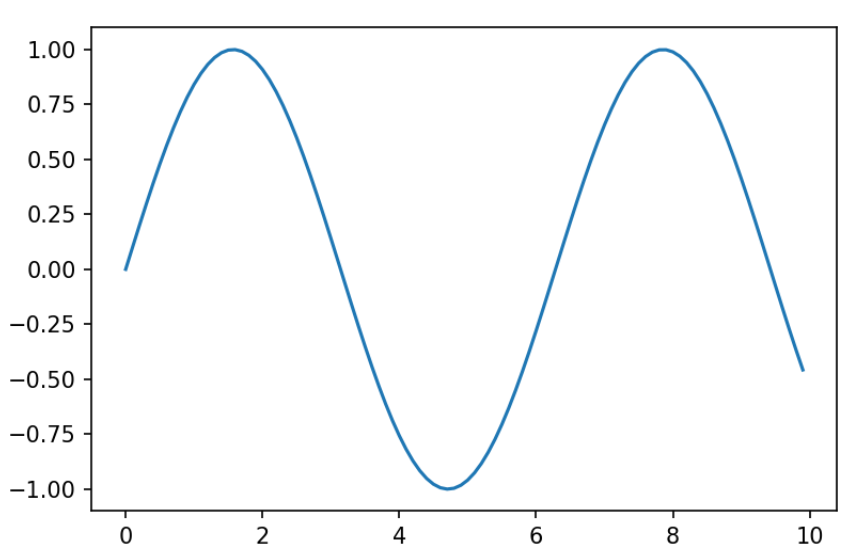Till now, we have studied how to use style sheets to customize plot appearances, and how to tweak multi-panel plots to give more complex and appealing layouts for different kinds of plotting applications.
Matplotlib allows you to make plots that really show your own individual style. We will learn how to draw on plots to provide the viewer with visual guides that point them toward the important features of data. We will discuss adding horizontal and vertical lines, along with tweaking a background grid.
Versatile annotating adds arrows and some text to these arrows to the plots in order to customize the appearance of these annotations.
In this chapter, we will look at the following topics:
- How to put lines in place
- How to add text on plots
- How to play with polygons and shapes
- How to add different kinds of annotations