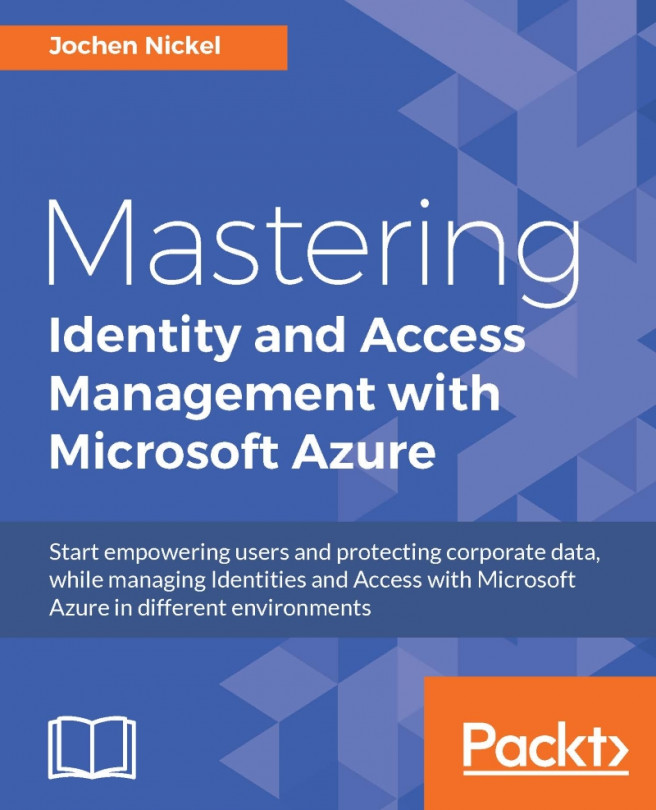In the following section, we will configure Exchange Online to work with the Azure RMS capabilities. You need to perform the following steps:
Log on to your administrative workstation.
Open an evaluated PowerShell.
Type the following command:
$Cred = Get-CredentialEnter your global administrator credentials.
Type the following commands:
$Session = New-PSSession -ConfigurationName Microsoft.Exchange -ConnectionUri https://ps.outlook.com/powershell/ -Credential $Cred -Authentication Basic -AllowRedirection Import-PSSession $Session Enable-OrganizationCustomization
Type the following command with the correct tenant region:
Set-IRMConfiguration -RMSOnlineKeySharingLocation "https://sp-rms.eu.aadrm.com/TenantManagement/ServicePartner.svc"