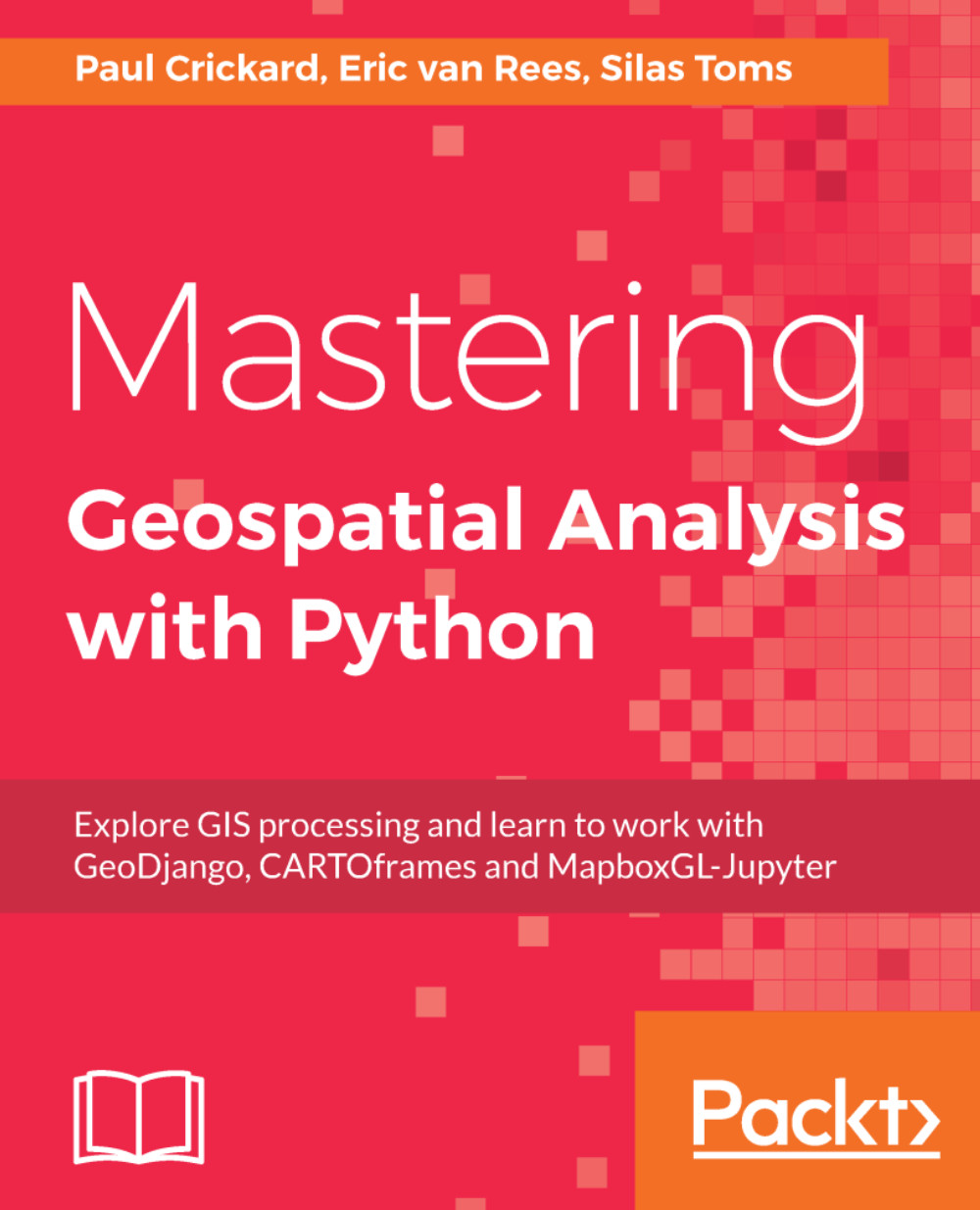This chapter will focus on the many different data types that exist within GIS and will provide an overview of the major data types in GIS and how to use the previously covered Python code libraries to read and write geospatial data. Apart from reading and writing different geospatial data types, you'll learn how to use these libraries to perform file conversion between different data types and how to download data from geospatial databases and remote sources.
The following vector and raster data types will be covered in this chapter:
- Shapefiles
- GeoJSON
- KML
- GeoPackages
- GeoTIFF
The following file actions will also be covered, using Python geospatial data libraries covered in Chapter 2, Introduction to Geospatial Code Libraries:
- Opening existing files
- Reading and displaying different attributes (spatial and non-spatial)
- Creating and writing new geospatial data in different formats
- Converting one file format to another
- Downloading geospatial data
We'll provide...