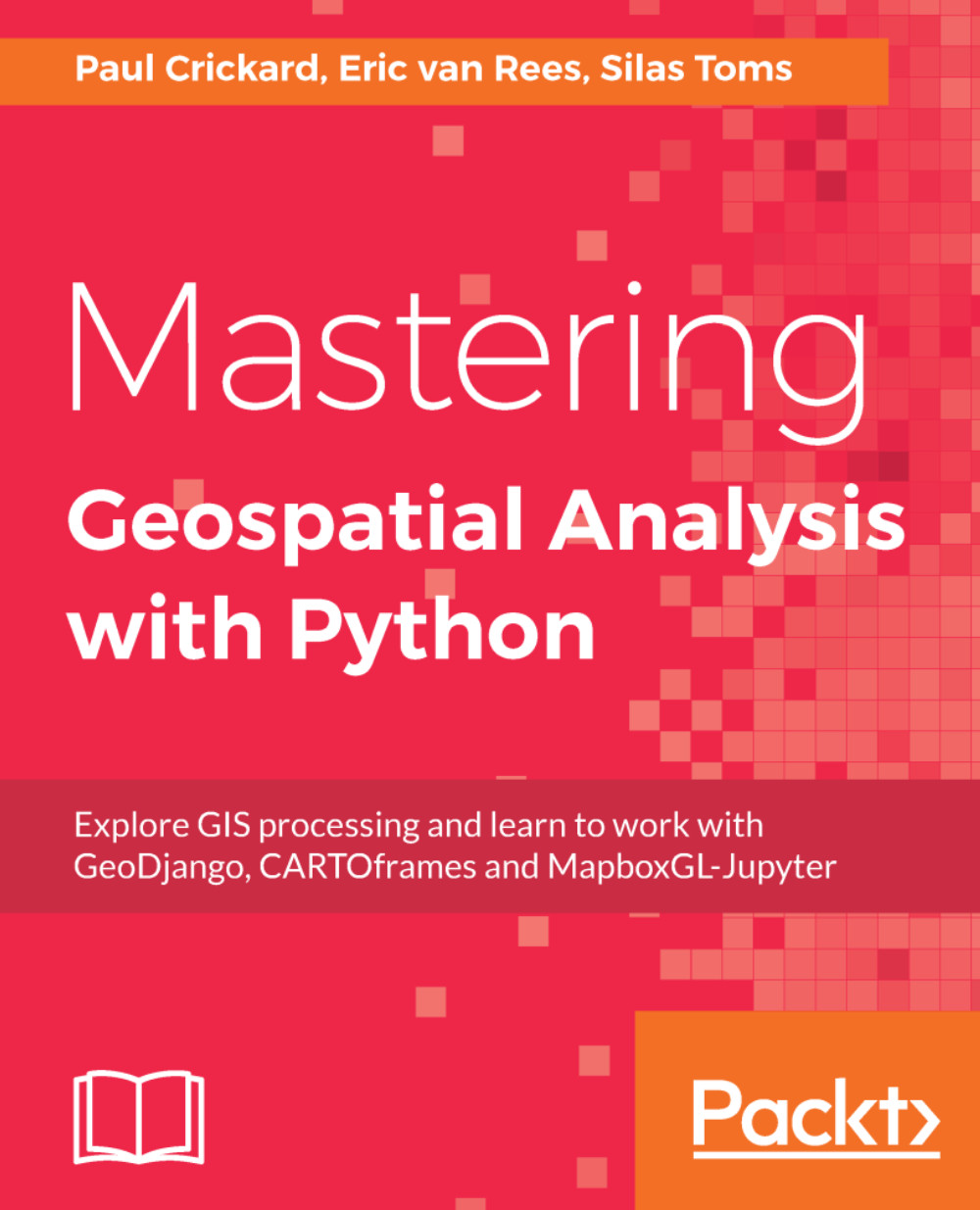The Django Python web framework was made available in 2005 and has been steadily supported and improved throughout the years. One major improvement was additional support for spatial data types and queries. This effort produced GeoDjango, allowing Django to support geospatial database models and web views that utilize geospatial queries.
GeoDjango is now a standard Django component, which can be activated using a specific configuration. In December 2017, Django 2 was released as the new long-term support version. It currently supports Python 3.4, 3.5, and 3.6.
In this chapter, we will learn about the following:
- Installation and configuration of Django and GeoDjango
- Django admin panel functionality, including map editing
- How to load shapefiles into database tables using LayerMapping
- GeoDjango queries
- Django URL patterns
- Django views